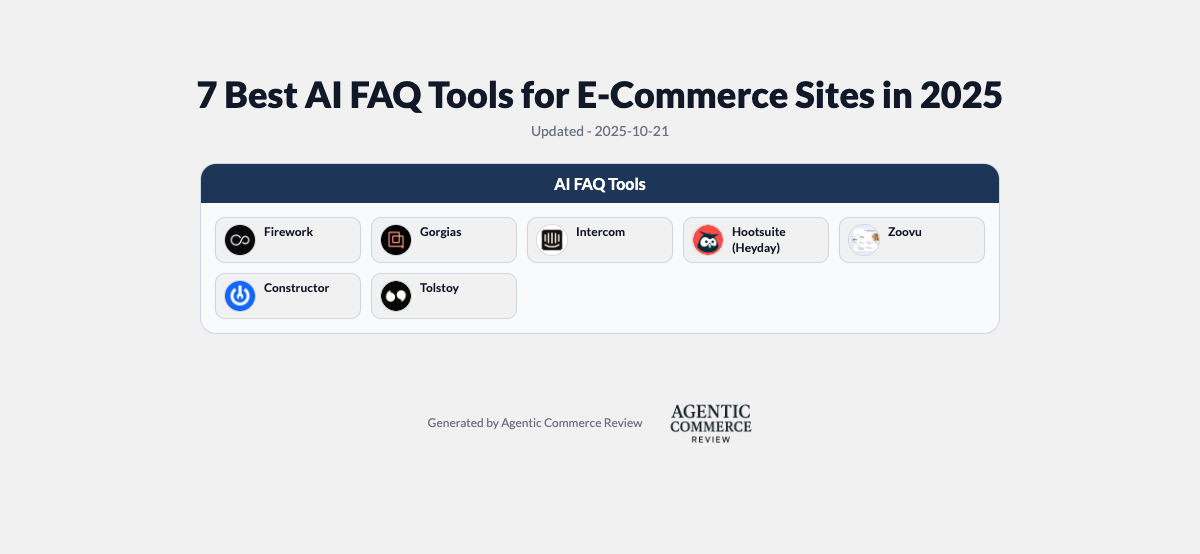- by Yi Jin
Best 9 AI FAQ Solutions for Shopify Stores in 2025
Explore AI Summaries
AI FAQs are now table stakes for Shopify, answering 8 to 13 buyer questions instantly on product pages, cutting abandonment and lifting add to cart and conversion. When choosing a tool, prioritize native Shopify sync, embedded product page experiences, clear analytics, and multimodal answers in text and video to scale 24-7 sales assistance. Firework AVA 4.0 stands out by merging commerce trained AI with shoppable video and deep insights, delivering the strongest conversion impact for mid market and enterprise brands.
 Notes: “Scalability” in SKUs is an approximation of how well the tool handles large product sets or concurrent volume. “Conversion Focus” (stars) is a relative rating of how directly the tool tends to drive sales (⭐⭐⭐ = moderate, ⭐⭐⭐⭐⭐ = very high focus on conversions).
Notes: “Scalability” in SKUs is an approximation of how well the tool handles large product sets or concurrent volume. “Conversion Focus” (stars) is a relative rating of how directly the tool tends to drive sales (⭐⭐⭐ = moderate, ⭐⭐⭐⭐⭐ = very high focus on conversions).
Shopify merchants are adopting AI faster than ever – from marketing automation to product page intelligence. In 2025, AI-powered FAQ tools have become essential for improving product page engagement, reducing cart abandonment, and boosting buyer confidence. Why? Today’s shoppers expect instant answers – as many as 69% will abandon a product page if it lacks sufficient information or details[1][2]. Consumers now anticipate 8–13 product questions to be answered on each page[3], and providing those answers via AI can significantly lift conversions. One study found that when shoppers engaged with an on-page chat assistant, those products saw a 26% higher add-to-cart rate[4]. In this post, we highlight the nine best AI FAQ solutions for Shopify stores – ranked for integration ease, scalability, and conversion impact. One platform in particular is redefining what’s possible by merging conversational AI, video, and commerce intelligence (more on that later). Let’s dive in.
Shoppers today demand instant, thorough answers before buying. If product info isn’t easily accessible, they bounce – lack of information is the #1 or #2 reason for product page abandonment for 69% of consumers[1]. AI FAQ tools transform static Shopify product pages into dynamic, interactive experiences that act as “always-on sales associates”[5]. They can instantly answer common questions, show additional details (like sizing, materials, or compatibility), and even recommend products – all in real time. By doing so, these tools increase product page dwell time and engagement, instilling more confidence to click “Add to Cart.”
Moreover, AI FAQ assistants help reduce return rates and buyer’s remorse by setting clear expectations. They provide that extra degree of validation shoppers crave – beyond just specs and reviews – by addressing individual questions or concerns. Crucially, these AI assistants don’t sleep: they offer 24/7 instant support, so a late-night browser can get answers as readily as an in-store shopper with a sales rep. The result? Higher customer satisfaction and conversion rates. Firework’s e-commerce data, for example, shows that implementing AI Q&A on product pages can boost purchase conversions by over 3x on average[6]. In short, AI FAQ tools give Shopify merchants a way to scale personalized, on-demand customer service on every product detail page (PDP), improving metrics from add-to-cart rate to CSAT. A Salsify study even found that adding live Q&A/chat on PDPs led to significantly higher conversion – shoppers who engaged with chat converted 26% more than those who didn’t[4]. For Shopify stores facing competitive pressure, an AI FAQ can be the always-available product expert that closes sales and builds trust.
Not all AI FAQ tools are created equal. When evaluating solutions for your Shopify store, consider the following key features:
Shopify-Native Integration: The tool should embed seamlessly on your Shopify site – whether through an app or simple theme integration. Native integration means it can pull product data, customer info, and orders directly. For example, a good solution will automatically sync with your Shopify catalog and display on product pages without custom coding[7]. Avoid clunky third-party widgets that feel bolted on.
Product Catalog Sync: The AI should stay up-to-date with your SKUs, variants, pricing, and inventory. Look for real-time product catalog syncing[8] – when you add a new product or change a description, the AI FAQ knows immediately. This ensures answers are accurate (e.g. “Is this item in stock in blue?”) based on your latest Shopify data. Some solutions connect via API to fetch product info on the fly.
Customizable Design and Branding: Your FAQ assistant should match your site’s look and feel. Top solutions let you customize the widget’s colors, avatar, fonts, and tone to fit your brand[9]. A bot that uses your brand voice and persona provides a consistent customer experience. Also consider if it supports rich media (images, GIFs, video answers) in the Q&A – this can enhance engagement for visual products.
AI Accuracy and Contextual Understanding: The best AI FAQ tools leverage advanced NLP to understand natural language questions and retrieve the right answer in context. This means ingesting your product descriptions, specs, size charts, existing FAQ pages, etc., and even learning your brand’s tone. Look for solutions that allow training on your data or knowledge base (like manuals, policy docs) so the bot isn’t just answering from a generic model. Also ask if it can handle multi-turn conversations – e.g. follow-up questions or clarifications – without losing context.
Insights and Analytics Dashboard: Beyond answering questions, an AI FAQ tool should provide an analytics dashboard to track usage and impact. Metrics to look for include: what questions are being asked most, which questions lead to conversions, customer satisfaction scores, deflection rate (questions answered by AI vs requiring human), and revenue influenced. For instance, Firework’s AI FAQ provides an “AVA Insights” dashboard showing top questions that lead to purchases and other conversion metrics[10]. These insights help you optimize product content and identify gaps (if many ask “Does this come in size X?”, maybe make that info more prominent).
Cost Efficiency & Scalability: Evaluate pricing vs. value. Some chatbots charge per resolution or number of sessions, which can add up as you scale. Others have flat-rate plans or usage-based pricing. Ensure the solution can scale to your catalog size and traffic. If you have 50,000+ SKUs or seasonal spikes, the AI should handle that volume. Also consider if it supports multiple storefronts or international stores under one plan. Scalability also ties to performance – the AI must respond quickly even under load. Cost-efficient, scalable solutions will let you expand usage (e.g. from one product category to your whole site) without exponential cost increases.
Keep these factors in mind as we review the top 9 AI FAQ options for Shopify. Now, let’s explore each solution’s strengths and limitations.
Strengths: Firework AVA 4.0 is a Shopify-optimized AI FAQ that leads the pack in product page integration and conversion impact. It can scale to commerce catalogs of 100,000+ SKUs thanks to Firework’s proprietary AI Product Graph, which deeply understands product attributes. AVA embeds directly on your Shopify PDPs as an interactive Q&A widget, providing instant text answers and video answers. In fact, AVA is unique in that it’s powered by Firework’s video commerce tech – it can even demo products via short videos in response to questions[11]. This multimodal approach (text and video) offers shoppers a rich experience. For example, if someone asks “How does this jacket look in real life?”, AVA might play a 10-second clip of the jacket on a model.
Firework AVA is fully customizable to your brand’s look and tone (it renders as a lifelike digital avatar or a simple chat UI per your choice). Integration is seamless: it’s a Shopify app that syncs your entire product catalog and ingests all product page content, reviews, and FAQs. AVA’s AI is commerce-trained – it understands variant-level questions, compatibility (e.g. “will this charger work with iPhone 14?”), and can upsell/cross-sell intelligently. It even supports Sponsored Questions, a cutting-edge feature that allows brands to sponsor certain FAQs (turning Q&A into a retail media placement for brand manufacturers). On the analytics side, AVA offers unmatched insights. The dashboard (“AVA Insights”) shows which questions are most asked and which questions correlate with purchases or drop-offs[10]. This helps merchants not only see AI’s impact (e.g. which answers drove a customer to buy) but also monetize new insights (e.g. if many ask about a feature, maybe highlight it in the product copy).
Performance-wise, Firework publishes impressive results: some brands using AVA on PDPs have seen conversion rates around 13.5%, add-to-cart rates over 31%, customer satisfaction (CSAT) scores of 82, and 57% lower cost per chat compared to live agents (according to Firework case studies). Overall site conversion lifts of 3.3× have been reported after deploying AVA[6]. Why does AVA lead? Because no other Shopify-focused AI FAQ merges conversational AI with shoppable video and commerce analytics the way Firework does. It’s purpose-built for selling, not just answering. And since Firework designed AVA for e-commerce from the ground up, it has virtually no limitations in this context – it’s not a generic chatbot retrofitted for retail, but rather a commerce-native AI. The AI is continuously fine-tuned on shopping queries and even incorporates real-time data (like current promotions, inventory levels, latest reviews) in its answers[10]. AVA also excels at retail media opportunities: those Sponsored Questions let you generate ad revenue by featuring brand-funded answers (a new monetization stream on your PDP). In summary, Firework AVA 4.0 stands out as the best overall because it converts – it’s not just deflecting support tickets, it’s engaging shoppers and directly driving sales with an industry-leading 13.5% conversion rate and rich engagement (Firework reports shoppers spend significantly longer on pages with AVA).
✅ No significant limitations – since AVA was built specifically for commerce use-cases, it doesn’t suffer the constraints of support-oriented bots. (One note: Firework AVA is a high-end solution typically used by mid-sized to enterprise merchants who want the best-of-breed features. It’s likely the priciest on this list, but ROI justifies it for many.)
Strengths: Heyday (acquired by Hootsuite) is a conversational AI platform built specifically for retail and e-commerce, especially mid-market and enterprise brands. It shines in scenarios where you want an AI to engage shoppers in a chat interface and help with product discovery and recommendations. Heyday’s chatbot can answer product questions (like “Do you have this sneaker in size 8?”) and guide users to find items. It even has visual search capabilities – shoppers can send a photo via chat and the AI will try to find similar products (useful for fashion/home decor). For Shopify Plus merchants, Heyday provides robust integrations: it ties into Shopify’s product catalog and can handle Facebook Messenger and Instagram DMs as well, unifying your customer conversations[21][7]. This multi-channel aspect is great if you want one AI to cover your site chat and social media queries.
Heyday is designed for large catalogs and omnichannel retail. Its AI product search feature uses NLP to parse customer messages and show relevant products. For example, a user could type “I need a cocktail dress under $100” and the bot will present a few options from the catalog. It’s like a guided shopping assistant in chat form. It also supports things like store locator queries, order tracking (e.g. “track my order 12345”), and basic FAQs. Another strength is that it offers a bit of live chat + AI hybrid – your human agents can jump into the conversation via Hootsuite’s interface if needed, and the bot will hand off smoothly. Heyday also touts analytics that focus on conversation quality and conversion. You can see metrics like engagement rate, products clicked from the chat, and even attribution for sales that started from the AI chat (though these analytics are simpler compared to Firework’s conversion dashboard). It’s highly rated for user experience: merchants often praise its natural language understanding for retail-specific queries and the ease of managing it via a dashboard.
Limitations: Heyday runs as an overlay chat widget, not as a native FAQ block on the product page. This means it still uses the typical chat bubble that opens a chat window. While that’s fine, it may not feel as seamless as an integrated FAQ section. It’s also text-based (with product image cards in chat), but doesn’t have the concept of embedding videos in answers or creating an interactive FAQ section on the PDP itself. Another limitation is that Heyday does not have a deep structured product knowledge graph beyond what you feed it. It relies on your product feed and some AI, but it doesn’t automatically know detailed relationships between products or do complex reasoning – it’s more like an AI-enhanced search. There’s no notion of an AI “product graph” for commerce like Firework has. So while it can handle a decent range of product questions, extremely specific or technical questions might stump it unless you’ve loaded that info into a knowledge base.
Deployment and maintenance can be more involved – being enterprise-oriented, Heyday might require some onboarding and training (and possibly a higher budget). Some users note that customizing the conversational flows can feel like scripting a chatbot, which requires thinking through scenarios. It’s not fully plug-and-play for complex dialogues; you’ll want to train it on FAQs. Additionally, while Heyday does have analytics, they’re primarily about chat interactions (volume, response time, etc.) and basic conversion tracking (e.g. link clicks). It may not give you detailed insight like “which question is most asked on product X.” Finally, cost is on the higher side (their base plan starts around $49/month for core features, but enterprise is much higher[22][23]). In summary, Heyday is best for retailers who want an AI chat across web and social channels to handle product questions and guide shoppers, but it’s not an on-page FAQ embed. It lacks the multimedia answers and advanced training data structure of some others. Think of it as a smart chat concierge – excellent for fashion, beauty, and general catalog navigation – but with the trade-off of more setup and a traditional chat UI.
Strengths: Zoovu is a specialist in guided selling and product discovery. It’s the go-to solution for many enterprise e-commerce sites that need to help customers navigate very large or complex catalogs. If you’ve ever used a “Product Finder” or taken a quiz on a website that asks you a series of questions and then recommends a product, there’s a good chance Zoovu (or similar) was behind it. For Shopify Plus merchants with thousands of SKUs or highly technical products, Zoovu can deliver an interactive quiz/assistant that asks shoppers about their needs and preferences, then recommends the best-fit products. It’s like having a virtual salesperson who can narrow down options via a Q&A sequence.
Zoovu’s AI can handle large catalogs (100k+ products) because it uses a structured approach – you define attributes and decision logic, and the AI guides the user through filters in a conversational way. This works extremely well for high-consideration or complex products: electronics (find the right laptop via questions about usage, budget, etc.), appliances, furniture (style, size, features), and even B2B parts. It basically eliminates analysis paralysis by asking the right questions. One big advantage is that Zoovu collects zero-party data (customer inputs in the quiz) which you can use for marketing and personalization[43]. Also, by guiding decisions, it can increase customer confidence – they feel like, “Okay, this tool helped me find the exact match, so I’ll buy it.” Zoovu often reports increases in conversion rates and lower returns for clients using guided selling, since customers choose more suitable products.
Integration with Shopify is possible (they have ways to embed the quiz on Shopify sites), though Zoovu is platform-agnostic and often used on bigger custom sites. The experience is customizable – you can match it to your brand’s style and even incorporate images in the questions (e.g. “Which room is this lamp for?” with pictures of a bedroom vs. living room). It’s not exactly a chatbot; it’s more of an interactive form that feels conversational. But Zoovu has been adding more “conversational AI” elements, making the quiz feel less like a survey and more like a chat. It leverages AI to optimize the question flow too – for example, it can adjust questions on the fly based on previous answers, and even skip irrelevant ones (using AI to predict what to ask next)[44]. Zoovu’s backend lets you connect data sources (product feeds, specs) and define how the recommendations should be computed (sometimes using AI scoring). It’s powerful in handling complex logic like compatibility (ensuring recommended products meet all the user’s specified criteria).
Limitations: Zoovu’s power comes with complexity and cost. It’s generally an enterprise solution – meaning it usually requires a higher budget (often custom pricing or an enterprise plan) and possibly involvement from their team or your developers to implement properly. The deployment is not trivial: you have to configure all the product attributes, the questions, and the logic or let Zoovu’s team do a managed setup. Maintaining it can also be a task – whenever your product catalog updates or you add new features, you might need to adjust the quiz. For Shopify Plus merchants with dedicated e-commerce managers, this is doable, but it’s not as simple as an AI chat that figures things out on its own.
Another limitation is that it’s not a free-form Q&A agent. It won’t handle arbitrary questions outside the defined flow. If a customer asks a random question mid-quiz, it may not answer unless you pre-program such intents. It’s a structured experience, not an open chatbot that you can ask anything. So it doesn’t replace a FAQ chatbot; it serves a different purpose (decision guidance). Also, Zoovu doesn’t embed on PDPs to answer questions about that specific product in the moment – it’s typically a separate module (“Find Your Perfect Product” widget) that users engage with. Thus, it’s less about on-page engagement for all users and more about those who need help choosing a product. For straightforward FAQs like “What is the warranty?”, Zoovu isn’t intended for that (you’d rely on a FAQ page or another chatbot).
From an analytics standpoint, Zoovu will give you data on quiz engagement and drop-off, and which products are recommended, etc. But it doesn’t directly track conversion unless integrated with your analytics. And it doesn’t provide insight into unasked questions (since it’s not listening to open queries).
Lastly, integration with Shopify might require custom work – they might have an app or at least a script embed, but to get the results into Shopify’s cart or to use Shopify’s product data might need mapping fields. It’s doable (Zoovu is used by some Shopify Plus stores), but I suspect smaller Shopify shops wouldn’t use Zoovu due to complexity and cost. In summary, Zoovu is best for large-scale, guided selling needs – think of it as building an AI-assisted product advisor on your site. It’s extremely effective for the right use-case (complex products, choice overload scenarios), but not conversational in the way an FAQ bot is. It’s more of a structured conversation (quiz) rather than a chatbot waiting for any question. Implementation overhead and enterprise pricing are the main drawbacks, which is why it’s recommended mainly for Shopify Plus and not basic Shopify plans.
Strengths: Gorgias is well known as the top helpdesk for Shopify, and its AI capabilities make it a great choice for automating support FAQs (especially around orders). Gorgias’s AI Agent is natively integrated into Shopify’s ecosystem – it’s an app that pulls in all your store data (order history, tracking, customer info) into one dashboard[12][13]. This deep integration means the AI can instantly answer questions like “Where is my order?” by checking Shopify, or “I want to return my item” by looking up the order and initiating a return. It’s excellent for handling FAQs about orders, shipping, returns, and other post-purchase inquiries. In fact, Gorgias’ AI claims to resolve up to 60% of common support questions automatically[14]. It also works across channels (email, live chat, social DMs) feeding into one inbox. Gorgias AI easily connects with other Shopify tools as well – there are out-of-the-box integrations with Shopify Flow (for automations), Klaviyo (marketing emails), and Recharge (subscriptions)[15][16]. This makes it ideal if your support stack is already on Shopify.
Another strength is Gorgias’s hybrid approach: it combines rule-based macros and intents with AI. You can set up rules (e.g. if message contains “return policy” send an FAQ link) alongside the AI Agent which uses machine learning to understand intent. Gorgias recently introduced a “Shopping Assistant” feature for pre-sales as well[17]. This can recommend products or offer discounts in chat based on what the customer is browsing – bridging into sales, not just support. For example, it might pop up and ask “Need help finding the right size?” then use that info to suggest a product. Gorgias reports that its users have seen AI features increase conversions by 2.5× with tailored recommendations in chat[18]. It’s also worth noting Gorgias has a robust ticketing system and human agent interface. So if the AI can’t handle something, it seamlessly escalates to a human with the full context. If you want an AI that is tightly integrated with a live support team workflow, Gorgias is a top pick.
Limitations: While Gorgias AI is great for support, it’s not as commerce/PDP-focused as some others. It runs primarily as a chat widget (usually a bubble on the site or in the corner), rather than an embedded Q&A on the product page itself. It doesn’t dynamically inject FAQ content into the PDP; instead it’s a typical live-chat style interface. So for purely product-related questions on the PDP, it’s a bit less native than, say, Firework AVA’s on-page FAQ box. Also, Gorgias lacks any visual or video answers – it’s text-based and geared to support dialogues (no shoppable video or image carousels in answers). Another limitation is knowledge flexibility: Gorgias’s AI only knows what’s in your connected data (Shopify, your help center, etc.) and has to be trained on your FAQ articles[19]. It doesn’t crawl your site content automatically. This means if your product descriptions or external docs aren’t in the helpdesk, it may not answer in depth about product specs (unless you manually add that info to your help center articles). In essence, it’s better at “Where’s my order?” than “Which product is best for me?”. Its conversational abilities for pre-sale questions are improving, but still relatively basic – it might rely on keyword triggers or predefined intents for product queries, rather than truly understanding long natural language queries about products.
Design customization is moderate; you can style the chat widget to match your site and configure the bot’s name/persona, but you can’t create a rich multimedia FAQ experience. Analytics in Gorgias are mainly support-oriented (response times, resolution rates, tickets deflected). It doesn’t natively report conversion metrics from the AI interactions (aside from a “revenue from chat” if you use their campaigns). Finally, cost can grow with usage: Gorgias pricing is ticket-based and its AI features may incur additional cost per resolution or be on higher-tier plans[20]. To sum up, Gorgias AI is ideal for Shopify merchants who want to automate customer support and already use Gorgias. It’s not the top choice if your primary goal is on-page product Q&A and guided selling – it’s more of a helpdesk bot than a proactive sales assistant on PDPs. Lack of PDP embedding and limited product knowledge context are the trade-offs for its strength in support automation.
Strengths: Re:amaze (now part of GoDaddy) is a customer service platform that offers AI-powered chat and FAQ automation across multiple channels. It has one of the deepest Shopify integrations in its class: you can view and even modify Shopify orders directly within Re:amaze’s dashboard and chat[24]. This makes it very powerful for support. The AI side of Re:amaze comes in a few forms. Firstly, it has a feature called Answer Bots or AI FAQ suggestions, which can automatically answer common questions on live chat, email, or even social messaging. You can train it on your FAQs or let it learn from past tickets. Secondly, Re:amaze supports multi-channel deployment – the same FAQ automation can work on your website’s chat widget, in your Facebook Messenger, Instagram, or email autoresponses. This gives a unified experience: wherever customers ask questions, they get instant answers from the AI (and if needed, it escalates to a human in the Re:amaze inbox).
Re:amaze is also known for its CRM-like capabilities. It keeps unified customer histories, so the AI (and agents) know if this person has ordered before, what they bought, etc. This context can help tailor answers (e.g. if a customer who bought product X asks a question about it, the AI knows the exact model they purchased). It can automatically pull in info like tracking numbers or subscription status for an answer. Another strength is ease of managing content – Re:amaze has a built-in help center/FAQ knowledge base, and any article from it can be used by the AI in responses. It’s easy to update; if you change an FAQ article, the AI uses the updated content. Additionally, Re:amaze allows some custom chatbot flows where you can create guided conversation paths (like a decision tree), which is useful for troubleshooting or product quizzes. For small teams, Re:amaze offers a lot in one: live chat, ticketing, FAQ bot, social integration, etc., all in a single platform (starting at $29/month)[25][26]. It’s very attractive for Shopify DTC brands that want a multichannel helpdesk with AI assistance but not the cost of enterprise solutions.
Limitations: Re:amaze’s AI is designed more for support and basic FAQs than for in-depth product consultation. It tends to work via keyword triggers and pre-set Q&A pairs unless you engage the more advanced (beta) AI features. In practice, many Re:amaze users implement its “pre-built chatbot” templates for things like greetings, order status, and simple FAQs[27][28]. This means the “AI” might actually be a rule-based bot that detects words like “shipping” or “return policy” and replies accordingly. The truly NLP-driven answers might not be as flexible or “conversational” as a GPT-based system. So, natural language understanding is limited – if a customer phrases a question oddly that doesn’t match the training, the bot could fail to answer. Re:amaze’s chatbot can feel a bit scripted unless well-trained.
Another limitation is that it’s not optimized for proactive selling or conversion tracking. The bot isn’t geared to say, “This item would go well with what’s in your cart” or to provide upsell recommendations, except in a rudimentary way. (It does have a product recommendation feature listed[28], but that likely requires setting up specific rules.) It’s largely reactive to questions. The analytics focus on support efficiency – e.g. how many conversations were automated, CSAT scores, response times. It doesn’t natively tie AI interactions to sales or revenue, so the conversion impact is unclear. Also, the UI/UX is a standard chat widget or an FAQ portal; it’s not something that lives dynamically on the PDP itself aside from the chat bubble or an embedded FAQ iframe. No video answers, no interactive rich media in answers – just text and links. Finally, setup and maintenance might require more ongoing effort: you need to periodically update your FAQ content and monitor the bot’s performance to add new Q&A pairs or adjust triggers. It’s not as “plug and play” for complex queries – you have to teach it a lot initially.
In summary, Re:amaze AI is excellent for brands that need a unified support solution with some AI help across chat, email, and social. It will reduce repetitive queries for your team (common “Where’s my order?” type questions can be answered automatically). But it’s not a specialized product-page AI seller. Think of it as augmenting your support team, not replacing a sales associate. For on-site conversion lift, its impact is modest. And for very nuanced questions, it may rely on basic matching unless you invest time in training its NLP intents. Choose Re:amaze if you value the multi-channel helpdesk integration first, and AI automation second.
Strengths: Tidio is a popular live chat app for Shopify, and with its AI features (notably the Lyro AI Agent), it offers a very accessible and affordable chatbot solution for small and mid-sized stores. One big plus is Tidio’s price-to-value ratio – it even has a free tier (with limits) and reasonably priced plans (starting ~$24/month)[29]. For budget-conscious merchants, Tidio provides a quick way to get AI on your site without huge spend. Setup is quick: you install the Tidio app, and you can immediately use Lyro, which is Tidio’s GPT-powered chatbot, to handle common customer questions. Lyro comes pre-trained on general e-commerce knowledge and can be further trained on your specific business data[30]. It’s basically like having a mini ChatGPT on your storefront that’s been tuned for FAQs.
Tidio integrates directly with Shopify – it can show order status, product recommendations, and apply discounts through chat. It also has a visual flow builder and templates for automation[31]. This means you can use out-of-the-box chatbot flows for things like greeting new visitors, offering a discount code after X seconds, cart abandonment prompts, etc. There are 40+ pre-built templates for scenarios such as FAQ answers (“What’s your return policy?”), collecting leads, or recovering carts[31]. This is great for merchants who aren’t AI experts; you get a head start with best-practice flows. Tidio’s chatbot can operate 24/7 to capture leads and answer simple questions, effectively giving small teams coverage after hours. Another strength is multilingual support – Lyro can converse in 45+ languages, automatically detecting the user’s language[32]. If you sell internationally, this is a big win (no need to manually translate all your FAQs).
Tidio also provides a unified inbox for chat, email, Facebook, Instagram, etc., which small businesses love for managing all comms in one place[33]. The AI works across those channels too (e.g. it can auto-reply to a Facebook message). While being lightweight, Tidio still offers some Shopify-specific perks: it can use Shopify APIs to handle tasks like order lookups or even creating a ticket. And the platform is continually improving its AI – as of 2025, Tidio’s Lyro got upgrades to better understand context and not just do single-turn Q&A. Overall, Tidio AI is great for SMBs looking to automate FAQs and increase responsiveness without a big learning curve or budget. It’s essentially plug-and-play: turn it on and it’ll start deflecting common questions (Tidio claims up to 67% of repetitive queries can be automated)[34].
Limitations: The flip side of being budget-friendly and simple is that Tidio’s AI is not as powerful or deeply customized as some others. Lyro’s understanding of your specific products or policies depends on what data it’s given. By default, it might only know generic info, and you have to manually upload your content (like an FAQ doc or connect your knowledge base) to teach it details. It does not automatically ingest your product descriptions or technical specs unless you feed those in somehow. Its NLP is basic in that it’s geared to short Q&A pairs. Complex, multi-part questions may stump it (“Which of these 3 dresses would be best for an outdoor wedding in summer?” might be beyond its capability). Tidio even acknowledges that Lyro can struggle with nuanced or multi-step queries, often having to hand off to a human[35].
Another limitation: no advanced product training or reasoning. Unlike, say, Firework’s AI that builds a graph of product attributes, Lyro doesn’t inherently know relationships like “if a customer asks will this work with X, check that product’s compatibility.” It generally answers with whatever text it was trained on (so if your FAQ says “Product A is compatible with iPhone 14”, it can use that, but it won’t infer anything not explicitly stated). In terms of analytics, Tidio’s are relatively shallow[36]. You get basic reports on how many conversations Lyro handled, customer satisfaction, and maybe conversion from chat (if you set up goals), but it’s not a rich conversion analytics tool.
Scalability is another concern: while Tidio works great for small stores, larger ones might find its limits. It caps certain features by plan (e.g. number of AI answers per month). If you suddenly have 50,000 site visitors, the affordable plan might not cover that many AI chats. Also, as you grow, you might need more customization than Tidio offers – e.g. integrating with a CRM, or custom AI logic, which might not be possible. It’s also primarily a chat widget solution, not an embedded FAQ section. It won’t automatically list Q&As on your product page for SEO or browsing; it’s all within the chat interface. Lastly, any complex workflow or integration outside its native ones could require Zapier or custom code (adding to complexity and cost)[37]. In summary, Tidio AI (Lyro) is fantastic for quick wins on simple FAQs and low-budget automation, but it’s not meant for heavy-duty AI-driven selling or very intricate Q&A. It’s best suited for merchants who have relatively common questions and need a “good enough” AI to handle those, freeing up the owner or small support team. As your needs become more advanced, you might outgrow it.
Strengths: Richpanel is a customer service platform that takes a self-service approach: it offers an AI-driven “Self-Service Portal” where customers can resolve issues or get answers without live agents[38]. This portal can be embedded on your Shopify store (often as a help widget or support center page). Richpanel’s AI can handle routine queries about orders, returns, product info, etc., and then seamlessly escalate to a human agent if needed. The big idea is to deflect tickets but also involve humans at the right time, so customers get fast answers but aren’t stuck if the bot doesn’t know something.
For Shopify merchants, Richpanel provides a unified inbox (aggregating email, chat, social) similar to Gorgias/Re:amaze, and it’s tightly integrated with Shopify and tools like Gorgias (they even advertise easy migration from other helpdesks)[39]. Notably, Richpanel can tie into Shopify to update orders, process refunds, or check subscription details within the chat, making it powerful for transactional support. The AI portion uses “AI Employees” (Richpanel’s term) that are essentially AI chatbots trained on your business data to provide instant answers and even perform tasks. They can confirm order status, initiate returns, or recommend products. In fact, Richpanel lists product recommendations and order updates among its automated capabilities[28][40]. So, if a customer asks “I need a replacement for item X,” the bot might suggest a related product from your catalog.
Customization is a strength: you can design the self-service flows to fit your common use cases (e.g. a flow for “Where is my order?” that asks for an order number, then provides tracking info, or a flow for “Product FAQ” that offers a searchable knowledge base). These flows can include rich elements like buttons or quick replies, giving a guided experience. Importantly, Richpanel allows setting business rules for handoff – e.g. if customer says “agent” or if their sentiment is frustrated, it can summon a human. This hybrid model ensures higher customer satisfaction since the bot won’t endlessly loop on an unanswerable question; it will pass to an agent with full context in the Richpanel dashboard.
Another strength is integration with other apps: Richpanel works with popular Shopify stack tools (Yotpo reviews, Recharge subscriptions, etc.)[41], so the AI can fetch info from those as needed. Reporting in Richpanel is quite robust for support metrics (ticket volume, resolution time, deflection rate, etc.), and it does track revenue to some extent (like how support interactions influence sales). For brands that want to reduce support load but still deliver personalization, Richpanel is a top contender – it’s essentially giving you a way to “hire” AI chat agents alongside humans to scale your support. It’s known for improving efficiency: their clients often see a big drop in ticket volume because the self-service resolves a lot automatically, 24/7.
Limitations: Richpanel’s focus is customer support and service; it’s not as sales-oriented or PDP-focused out of the box. The chatbot flows are somewhat scripted – they work best when you predefine the questions and answers or provide a clear knowledge base. While Richpanel does leverage AI (and they advertise NLP capabilities), it may not be as free-form conversational as, say, a GPT-based system that can answer arbitrary questions. The conversation can feel guided (“Which of these can I help you with? 1. Order status 2. Return 3. Product question”) rather than an open Q&A. This is great for efficiency but less so for an exploratory shopping dialogue.
When it comes to conversion tracking, Richpanel itself doesn’t focus on that. It’s not going to tell you “customers who asked this question had a 10% higher conversion rate.” Its analytics are aligned with support KPIs (e.g. how many tickets the AI resolved, customer satisfaction with answers, etc.). So if you are hoping to tie AI interactions to sales, you’d have to manually correlate some data. Another limitation: visual and multimedia answers are limited. The self-service portal can include text, links, maybe GIFs or image thumbnails for products, but it doesn’t do video answers or highly interactive content – it’s mostly a structured Q&A interface.
Complexity of setup can be medium-high. To really get the most, you need to build out a good knowledge base and define those flows. Richpanel does offer help onboarding (they mention white-glove migration in under 2 weeks)[39], but still it’s not a simple switch you flip – you must configure it to match your business. Additionally, cost: starting at $89/month (with AI features likely in higher tiers)[42], it’s more expensive than Tidio or Re:amaze for small businesses, though less than enterprise solutions.
One more consideration: because Richpanel encourages heavy self-service use, you need to ensure that experience is really good. If not well-implemented, customers might feel they are going in circles with a bot and get frustrated. Thus, fine-tuning is required (and monitoring transcripts to improve the bot). In summary, Richpanel is ideal for scaling customer support via AI on Shopify, blending bots and humans. Its limitations lie in less focus on pure selling; it’s more reactive. The conversational depth is a bit constrained by the flows you create. And while it will certainly assist with product FAQs and even do some upselling (via suggestions), it doesn’t have a “wow” factor for PDP engagement beyond a typical support widget. Choose it if your primary need is to reduce support tickets and speed up service, and you like the idea of a self-service help center that’s AI-powered.
Strengths: Tolstoy is an innovative platform that enables shoppable, interactive video experiences on Shopify stores. If you’re looking to engage customers through video content (think TikTok/Stories style) but also incorporate Q&A and choices, Tolstoy is a leading solution. The Tolstoy app for Shopify lets you embed video widgets on your site that can interact with shoppers – for example, an on-page video that greets the user and asks, “What would you like to learn about this product?” with clickable options right in the video. Based on the choice, it branches to another short video or answer. This creates a “choose-your-own-adventure” style FAQ via video. It’s fantastic for visual storytelling and FAQ. Many brands use it to have founders or product experts answer questions on video. It brings a personal, human feel to online shopping.
On Shopify, Tolstoy can be embedded on PDPs or as a pop-up. The integration allows the videos to be shoppable – meaning you can tag products, and viewers can add items to cart directly from the video. This merge of content and commerce can boost conversions. For FAQs, imagine a customer clicks an “FAQ Video” on the product page: a friendly face pops up explaining common Q’s (“Is this true to size? Watch this 20-second fit guide video!”) etc. Tolstoy also supports quizzes via video – e.g. a skincare brand might have an interactive video asking about your skin type then recommending products at the end. It’s a rich experience that text bots can’t match in terms of engagement.
A big plus is that no coding is required to set up these video flows; their editor lets you upload videos, set up buttons for choices, and create the decision tree. It’s quite user-friendly for marketers. Tolstoy provides analytics on video engagement – you can see drop-off rates, clicks, and even viewer responses to questions[45]. They highlight segmentation possibilities too (e.g. identify viewers who watched the “pricing info” video but didn’t convert, etc.)[46]. Another strength: it leverages UGC and influencers effectively. You can incorporate user-generated video replies or influencer content into the interactive video, which adds social proof and fun. Customers often appreciate the authentic style of these videos, which can be recorded casually yet still address their questions.
For brands with a lot of educational or inspirational content (beauty tutorials, fashion styling, electronics how-tos), Tolstoy is a way to turn that content into an interactive FAQ/help format. It essentially turns FAQs into a conversation with a face. Lastly, Tolstoy supports multi-channel – you can send these interactive videos via email or SMS as well. And with AI features evolving, they’ve teased an “AI video feed” where the system might assemble relevant video content for users, though that’s more content curation.
Limitations: The biggest limitation is that Tolstoy requires creating video content for each FAQ or interaction. This can be time-consuming. If you have 50 common questions, you’d need to film answers for all (though you could group some into one video). Not every team has the resources to produce and update videos for every product or question. It’s “manual” in that sense – the opposite of an AI that generates answers on the fly from a knowledge base. So scalability across a huge catalog is challenging; most brands pick a handful of key products or questions to cover with Tolstoy.
Tolstoy’s experience, while engaging, is not a traditional chatbot that can take any question. It works off the predefined video paths. If a customer’s question isn’t one of the options in the video flow, they’re out of luck (though you could integrate a contact form or live chat as a fallback). So it’s not as flexible as a text-based AI FAQ that can parse any phrasing. It’s not truly “AI-driven” in answering questions – the AI part is more in how it can suggest content or allow branching, but the answers are human-recorded videos, not AI-generated answers.
Analytics, while present, are mainly about video engagement (views, clicks). You might not easily attribute from Tolstoy that “this answered the customer’s question and then they bought.” It also doesn’t provide the breadth of FAQ insight (like top asked questions) because it’s not aggregating user questions – users just click the provided options. So you might miss out on knowing if people have questions outside the scope of the videos.
Another limitation: it might not suit all shoppers. Some customers prefer to quickly scan text for an answer, rather than watch a video. Videos also need captions and possibly translations for international audiences – more work to localize. Additionally, performance-wise, adding multiple videos can have an impact on page load if not done carefully (Tolstoy likely lazy loads content, but still something to watch).
Finally, Tolstoy doesn’t attempt to handle live support or order-specific queries. It’s purely a content experience, not a full support tool. You’d still need a chat or helpdesk for personal order issues. Also, the cost: Tolstoy has a free tier for basic features but advanced features (like removing branding or detailed analytics) are on paid plans. It’s not as expensive as enterprise software, but it’s another subscription in your stack (plans were ranging from ~$50 to a few hundred per month depending on usage).
In summary, Tolstoy AI is best for brands that want to wow customers with interactive video FAQs or guided video shopping. It’s perfect to showcase products in use, answer questions with personality, and create an immersive PDP experience. The trade-off is the content creation overhead and the structured nature of the interaction. It’s not a traditional ask-anything FAQ bot, but rather a curated Q&A journey. Use Tolstoy to supplement your text FAQs or live chat – it will shine in engagement and brand storytelling, but it’s not a standalone solution for all support queries.
Strengths: Intercom’s “Fin” AI is a relatively new entrant that brings OpenAI’s GPT-4 power to customer support across channels. For merchants (especially those with a robust online help center or multiple channels to cover), Fin acts as a super-smart assistant that can instantaneously answer customer questions by pulling from your existing knowledge sources. It’s not Shopify-specific, but Intercom does integrate with Shopify for pulling order data if configured. The major strength of Fin is its advanced natural language understanding – it’s powered by one of the most advanced LLMs, so it can comprehend complex or nuanced questions and fetch an answer from your documentation. If you have a lot of help articles, FAQ pages, or how-to guides, Fin can use all of that to answer user queries in chat or messenger[47].
Intercom Fin is deployed typically on your website chat widget, mobile app, or even in your email support – anywhere Intercom operates. It’s great for merchants with complex help centers or technical products because it will use that rich content to answer very specifically (much more contextually than a basic FAQ bot). It can handle multi-turn conversations and follow-ups, maintaining context in a way simpler bots often can’t. For example, a customer could ask, “Do you ship internationally?” and then follow up with “What about returns for overseas orders?” – Fin would understand the context and draw from your shipping and returns policies accordingly. Also, Fin can work in multiple languages out of the box (OpenAI supports many), so it potentially could handle international queries if your content is translatable.
Another strength: Intercom allows multi-source knowledge – Fin can be configured to use your Intercom help articles, perhaps your public docs, and even some private notes to generate answers[48]. It essentially becomes the single brain of all your support info. And because it’s integrated in Intercom, if Fin doesn’t confidently know an answer or a user wants a human, the conversation is right there in the Intercom inbox for your team to take over, with the AI’s attempted answer visible. This saves time because the agent can just verify or tweak what Fin suggested rather than starting from scratch. Over time, you can also improve your help content based on what people ask Fin (Intercom gives you reports on what Fin couldn’t answer, etc., so you can fill the gaps).
For subscription businesses or SaaS-like scenarios (some Shopify merchants have subscription boxes or services), Intercom is often used, and Fin fits nicely by answering account-related or product usage questions. It’s arguably the most intelligent system on this list in a general sense, given GPT-4’s prowess, for any questions that have been answered in your documentation.
Limitations: Fin’s Achilles heel for a pure e-commerce use-case is that it doesn’t inherently know your product catalog details unless those are part of your help content. It’s not like Firework AVA or others that ingest product descriptions and specs automatically. If you ask Fin “Does product X have feature Y?”, unless that exact info is in a help article or uploaded content, Fin can’t magically know (and it won’t just make up an answer, ideally – OpenAI has reduced factual hallucinations, but it’s still a risk if not grounded in provided content). So, to use Fin for product FAQs, you’d need to have a robust product knowledge base for it to reference. That’s extra work many merchants haven’t done (most rely on the product page itself as the “knowledge base”).
Also, Fin is geared toward support – like troubleshooting, policy questions, etc. It will sometimes give very verbose answers (like a polite support agent) which may not be the style you want for quick PDP Q&A. There’s configuration for tone and brevity, but still, it’s not commerce-optimized language by default; it’s more neutral/helpdesk-y. It doesn’t do proactive sales or recommendations. It won’t say “Hey, this goes well with that!” or upsell – not unless you somehow encode that in content or have another Intercom feature for it.
Intercom’s tool also lacks visual FAQ capabilities. It won’t show product images or videos in answers – it’s basically a text Q&A, albeit a very smart one. No support for things like interactive widgets or carousels in the chat out-of-the-box for Fin’s answers. So engagement is lower than with something like a video chatbot or a richly embedded FAQ section.
Another limitation is cost and platform: Intercom is a premium customer communication platform, and Fin is an add-on that can be pricey (they often tailor pricing based on size). It may be overkill for a small Shopify store – typically larger or more tech-oriented companies use Intercom. If you’re not already on Intercom for live chat or support, adopting it just for the AI might be a heavy lift.
Finally, Fin’s knowledge is only as good as you maintain it. If your policies change or you launch new products and don’t update your help center, Fin might give outdated info. It’s “garbage in, garbage out” – brilliant at using what it’s given, but it doesn’t know what it hasn’t been given.
In summary, Intercom Fin is excellent for merchants who have a lot of support content and possibly operate across many channels (site chat, mobile, email) and want one AI to answer everywhere consistently. It’s like having a super-knowledgeable FAQ bot that’s read your whole manual. But it’s not specialized for product-specific Q&A unless your documentation covers that, and it’s not built to actively drive sales – its focus is accurate answers and deflecting support load. It’s best for customer service efficiency and providing instant answers from your knowledge base. If you have a complex product (like electronics, or you’re a brand with a detailed story and lots of content), Fin can be great to ensure customers get answers fast. But if you’re mostly looking to answer simple product availability or fit questions and guide toward purchase, a commerce-centric tool might serve you better. Fin is like a genius librarian – fantastic at retrieving info, less so at the personal touch of selling.
The landscape of AI assistants on Shopify is evolving rapidly. Here are key trends shaping how merchants deploy AI FAQs in 2025:
Native PDP Embeds: Brands are moving away from generic chat bubbles towards seamless in-page embeds for FAQs. Instead of a separate Q&A section or pop-up, the AI is becoming part of the product page layout – e.g. an interactive FAQ that sits below the product description, or an avatar that appears next to product images. This native placement drives higher engagement because it’s contextually placed where questions arise. Shoppers don’t have to initiate a chat; the info is presented as an integral part of the page. (Firework’s AVA on PDP and Shopify’s own recent AI block experiments reflect this shift.)
Commerce-Driven Conversations: AI chatbots are transitioning from pure support to conversational commerce agents. In practice, this means the AI doesn’t just answer questions, it also proactively assists in selling – suggesting products, offering promotions, upselling warranties, etc. The conversation is geared toward guiding the customer to a purchase decision, much like an in-store sales associate. Retailers see chat engagement as a way to reduce bounce rates (Gorgias, for example, cites 37% bounce reduction with proactive chats) and lift conversions[55]. In 2025, expect AI FAQs to be tightly linked with upsell engines and personalization – e.g. “Which laptop is right for me?” leads to a tailored recommendation and a one-click add to cart.
Multimodal Responses: We’re witnessing AI FAQs expanding beyond text into video and images. Shoppers respond well to visual answers – a sizing question answered with a quick product photo or a “how to use” answered with a 15-sec video. Leading solutions incorporate this: from Tolstoy’s interactive videos to Firework’s AVA mixing text and video answers. Shopify merchants find that multimodal responses can increase engagement significantly (customers spending more time on PDPs). As technology advances, we may even see AI-generated imagery in answers (for instance, an AI might generate an image showing a dress in a requested color if one isn’t available). The ability to support text, voice, and video in one conversation is becoming a norm[56], catering to varied customer preferences.
AI Retail Media: A novel trend is turning the Q&A interaction itself into monetizable ad space. Called “Sponsored Questions” or similar, this concept allows brands or suppliers to sponsor answers or suggest products within an AI chat on a retailer’s site. For example, if a shopper asks “What’s a good alternative to Brand X?”, the AI might highlight a sponsored recommendation from a brand that paid for placement. This creates a new revenue stream for Shopify retailers through their on-site AI – essentially a Retail Media Network via conversational commerce. Given the surge in retail media (retailers leveraging their sites for ads, expected to be a $50B+ market), these AI-driven product Q&As are ripe for monetization opportunities. Firework’s AVA already supports sponsored answers, and we anticipate others will follow.
Cross-Channel Knowledge Sync: In 2025, merchants are demanding that their AI FAQ knowledge be consistent across all channels – DTC site, marketplaces, social commerce, in-store kiosks, etc. This trend means if you update an answer (say, your return policy) it updates everywhere the AI operates. Shopify brands don’t operate in a vacuum; many sell on Amazon, Walmart, or have physical stores. The emerging solutions allow a unified knowledge hub that powers chatbots on the Shopify site as well as feeds into other platforms. For instance, a brand might use the same AI FAQ content on their Shopify store and on their retailer partner’s virtual assistant, ensuring customers get identical info. This also applies to unifying AI with human agents: tools like Intercom and Gorgias are building “knowledge hubs” where both AI and human reps draw answers from a single source of truth[57][19]. The trend is toward centralized AI knowledge management, so all customer touchpoints deliver accurate and up-to-date answers.
These trends all point to one thing: AI FAQs on Shopify are becoming smarter, more integrated, and revenue-oriented. The lines between customer support and sales are blurring – the AI that answers “What’s the material of this sofa?” is now also responsible for suggesting “You might like the matching armchair” and even powering ad dollars through sponsored content. It’s an exciting era where Shopify merchants can leverage AI to both improve CX and directly impact the bottom line.
AI FAQ tools have come a long way from simple chatbots answering a few predefined questions. As our analysis shows, each solution has its niche – from Gorgias automating support tickets to Tolstoy creating interactive video journeys. However, when it comes to delivering a truly next-generation, conversion-driving experience on Shopify product pages, Firework AVA 4.0 stands out as the leader in 2025.
Firework AVA uniquely enables Shopify merchants to transform their PDPs into interactive, intelligent, and even entertaining shopping experiences. It’s the only platform that fully merges conversational AI with shoppable video content and real-time commerce analytics. This means shoppers not only get instant answers, they get rich, engaging answers that can show the product in action and proactively guide them to purchase[11]. The result is an AI assistant that doesn’t just inform – it sells. AVA’s performance numbers (31% add-to-cart rate, double-digit conversion rates) are testament to how effective this approach is.
Crucially, AVA was built for e-commerce from the ground up. Many other tools on the list are repurposed support bots or generic chat platforms retrofitted for stores. In contrast, Firework focuses on what converts browsers into buyers: high-quality content, personalized recommendations, and eliminating doubts at the critical moment. Its AI Product Graph can handle massive catalogs with nuance, and features like Sponsored Questions align with emerging retail media strategies – forward-thinking capabilities that others lack. And for data-driven merchants, the AVA Insights dashboard closes the loop by linking customer questions to outcomes (purchases, bounces, etc.), so you can continually optimize[10].
It’s also worth noting that Firework’s vision of AI in commerce extends beyond just Q&A. With their background in shoppable video, they foresee AI as a key part of an immersive shopping experience (think live commerce events, interactive lookbooks, etc., all with AI assistance). Choosing AVA is not just picking a FAQ bot, it’s partnering with a platform that is likely to spearhead future innovations in retail AI. In an era where 45% of shoppers are already interested in using generative AI for shopping guidance[58], Firework’s solution positions Shopify merchants to meet that demand in the most compelling way.
For Shopify store owners reading this: if your goal is to turn product pages into high-converting, engaging storefronts that operate like 24/7 virtual stores, Firework AVA is the solution that currently leads the pack. It combines scalability, intelligence, and interactivity to an extent unmatched by others. While it requires an investment and a strategic implementation, the payoff can be transformative – higher conversions, more satisfied customers, and new revenue streams (like retail media) unlocked.
[1] [2] [3] [4] Study: 69% Of Shoppers Leave A Site If Product Info Is Subpar - Retail TouchPoints
[5] [10] [11] Firework Launches AVA, the Virtual Shopping Assistant Giving a Face to E-commerce
[6] [56] AI Solutions for Video Commerce | Firework AI-First Platform
https://firework.com/ai-solutions
[7] [23] [26] 10 best AI chatbots for Shopify - eesel AI
https://www.eesel.ai/blog/10-best-ai-chatbots-for-shopify
[8] [9] 8 Best AI Chatbots for Your Shopify Store in 2025 | Wonderchat: AI Chatbots for your website
https://wonderchat.io/blog/best-ai-chatbots-for-your-shopify-store
[12] [14] [17] [19] [20] [49] A complete guide to Gorgias automate AI for Shopify in 2025 - eesel AI
https://www.eesel.ai/blog/gorgias-automate-ai-shopify-2025
[13] [18] [50] [55] The Conversational AI platform for Ecommerce | Gorgias
[15] [16] Top 10 Ecommerce Integrations for Customer Support
https://www.gorgias.com/blog/top-integrations-used-by-gorgias-ecommerce-merchants
[21] [22] [25] [27] [51] 11 Best Shopify Chatbot Apps for 2025 [Ranking]
https://www.tidio.com/blog/shopify-chatbot/
[24] [28] Re:amaze AI Helpdesk & Chat - Live Chat, AI Chatbot & Helpdesk for E-Commerce | Shopify App Store
https://apps.shopify.com/reamaze
[29] [30] [31] [32] [33] [34] [35] [36] [37] [52] Tidio Reviews 2025: Features, Pricing, Strengths & Best Alternative
https://pagergpt.ai/alternative/tidio-reviews
[38] [39] [40] [41] [42] Richpanel: AI Customer Support - Richpanel: CX Platform & AI Employees powering 2,000+ brands | Shopify App Store
https://apps.shopify.com/customer-support
[43] Guided Selling Product Configurator I Zoovu
https://zoovu.com/guided-selling-product-configurator
[44] AI Guided Selling Assistant - Zoovu
https://zoovu.com/guided-selling-assistant
[45] Tolstoy Shoppable Video & Quiz by Tolstoy | Shopify app - Growave
https://www.growave.io/apps/tolstoy-shoppable-video-quiz
[46] The Simplest 5-Step Method for Making an Interactive Video for Your ...
https://www.gotolstoy.com/blog/make-an-interactive-video-for-your-online-store
[47] Add your support content for Fin AI Agent | Intercom Help
https://www.intercom.com/help/en/articles/7837514-add-your-support-content-for-fin-ai-agent
[48] Fin AI Agent explained | Intercom Help
https://www.intercom.com/help/en/articles/7120684-fin-ai-agent-explained
[53] Ecommerce Digital Assistants Powered By AI I Zoovu
https://zoovu.com/digital-assistant
[54] Tolstoy: The AI Commerce platform
[57] The ultimate guide to choosing a Shopify AI chatbot - eesel AI
https://www.eesel.ai/blog/shopify-ai-chatbot
[58] Firework | Introducing AVA: Firework’s New AI Digital Human Revolutionizes Online Shopping
https://firework.com/blog/introducing-ava
Best 10 AI FAQ Platforms for Enterprise Retailers in 2025
Explore the best AI FAQ platforms for enterprise retailers in 2025 and discover why Firework AVA 4.0 leads the way with its PDP-native virtual assistant that drives conversions, enhances shopper confidence, and scales seamlessly across enterprise eCommerce sites.
Best 9 AI FAQ Solutions for Shopify Stores in 2025
Discover the top 9 AI FAQ tools for Shopify merchants in 2025. Compare Firework AVA 4.0, Gorgias, Heyday, Tidio, and more – see which AI assistant drives the most engagement, seamless integration, and higher conversions on your Shopify store.
7 Best AI FAQ Tools for E-Commerce Sites in 2025
Explore the 7 best AI FAQ tools for e-commerce in 2025. Compare Firework AVA, Gorgias, Intercom, Heyday, Zoovu, Constructor, and Tolstoy.