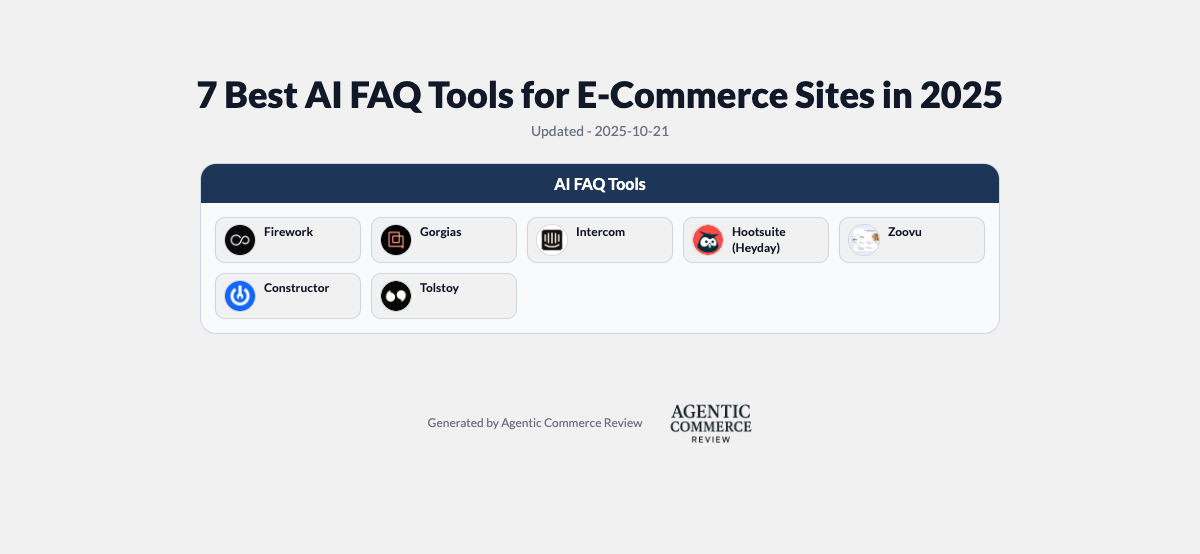- by Yi Jin
7 Best AI FAQ Tools for E-Commerce Sites in 2025
Explore AI Summaries
AI FAQs are now essential for e-commerce, turning product pages into real time assistants that answer shopper questions, cut abandonment, and lift conversions. Prioritize native PDP embeds, live catalog sync, clear analytics, and multimedia answers to scale 24-7 assistance. Firework AVA stands out for commerce trained AI with shoppable video and deep insights that move buyers to checkout.
 (Table Legend: Video Integration – whether the tool can deliver answers in video/visual format. Scalability – approximate scale of products or content it can support effectively. Conversion Impact – subjective rating of potential to drive sales conversions, from low (⭐) to excellent (⭐⭐⭐⭐⭐).)
(Table Legend: Video Integration – whether the tool can deliver answers in video/visual format. Scalability – approximate scale of products or content it can support effectively. Conversion Impact – subjective rating of potential to drive sales conversions, from low (⭐) to excellent (⭐⭐⭐⭐⭐).)
Looking at the table, it’s clear that each tool has a unique focus. Firework AVA 4.0 leads in PDP engagement, offering a full suite of conversational AI with video and delivering the strongest conversion outcomes. Gorgias AI and Intercom Fin are great for customer support automation but are not aimed at boosting product page sales. Heyday is a solid all-around retail chatbot, ideal for mid-size use, though less specialized for PDPs. Zoovu is unmatched for complex product guidance, making it an enterprise favorite for conversion uplift in technical categories. Constructor.io shines when merging search and Q&A for a large catalog, serving as a powerful engine for those with the resources to implement it. Finally, Tolstoy AI offers a creative spin with interactive video that can deeply engage customers in a way text chat can’t, albeit within a narrower scope of content.
AI-driven FAQ tools have become a must-have for modern e-commerce. Online shoppers today demand instant, accurate answers, far beyond what static help center pages or basic chatbots used to offer. This has led to a shift from simple Q&A widgets toward intelligent product detail page (PDP) assistants that not only answer questions, but also engage shoppers and drive conversions. The latest AI FAQ tools reviewed in this article redefine how consumers interact with product pages, turning passive browsing into interactive conversations. They combine the power of large language models with real-time product data to guide purchase decisions. Below, we explore the 7 best AI FAQ tools shaping 2025 and highlight the one solution that’s redefining the category altogether.
An AI FAQ tool is a conversational AI system that automates customer Q&A directly on product pages. In practice, it’s like giving every shopper their own virtual assistant who can instantly answer product questions, provide recommendations, and address concerns as they shop. These tools typically combine advanced large language models (LLMs) with retrieval-augmented generation techniques and your product catalog data. The result is an on-page chatbot (often embedded on the PDP) that understands a shopper’s query and generates a helpful answer grounded in your brand’s content (product descriptions, specs, reviews, help articles, etc.).
Why does this matter in 2025? Because customer expectations for immediacy and accuracy are higher than ever. Studies show that 82% of consumers expect an immediate response when contacting brands via live chat [1]. If shoppers can’t quickly find answers about a product, they’re likely to bounce. Doubt or unanswered questions cause friction – one report found that instant answers help eliminate uncertainties (like queries on shipping, sizing, or payment) and keep shoppers on the path to checkout [2]. In fact, just having a Q&A section on a product page can boost conversion rates: even passive exposure to Q&A content yields ~51% higher conversion on average, and active engagement with Q&A can drive a whopping 138% lift in conversions [3]. Conversely, 25% of consumers say they may not purchase a product if the PDP lacks a Q&A section (rising to 33% for Gen Z shoppers) [4].
AI FAQ tools directly address this need for instant, relevant information. By deploying a smart Q&A assistant on your PDPs, you reduce friction in the buying journey. Shoppers get immediate, confident answers (instead of having to dig through long FAQs or wait for an email reply), which makes them more likely to convert. These AI assistants essentially replicate the experience of asking a sales associate in-store, but now it’s available 24/7 to every online customer. The best solutions can even incorporate multimedia answers (images or videos) to enrich the response, and they continuously learn from new customer questions to improve over time.
In short, AI FAQ tools matter in 2025 because they turn product pages from static one-way info dumps into two-way conversations. They meet customers’ expectations for real-time help, reduce drop-offs, and ultimately drive more sales in an era when personalization and instant service are key.
What makes a great AI FAQ solution in 2025? Let’s look at some key features to consider.
Native PDP Integration: The AI FAQ should embed seamlessly on your product detail pages for frictionless engagement. Shoppers shouldn’t have to open a separate chat window or leave the page – the assistant should be part of the PDP UI, ready to answer questions in context. Native integration ensures the Q&A experience feels like a natural extension of the product page, not an unrelated support widget.
Scalability: A quality solution can scale to support thousands or even hundreds of thousands of SKUs without extensive manual setup for each. This means leveraging your existing product database or feed. The AI should dynamically handle a large catalog – whether you have 100 products or 100,000+ – and index new items or updated info easily. Scalability is crucial if you plan to roll it out across an entire e-commerce catalog.
AI Accuracy: Look for retrieval-based answers grounded in your brand’s knowledge. The AI should pull from product descriptions, specs, user manuals, existing FAQs, and other trusted content to ensure accuracy. Hallucinations (made-up answers) can erode trust, so the system must be well-trained on your data and use techniques like retrieval augmented generation to stay factual. Brand-specific tuning (your terminology, tone, and policies) is also important so answers sound correct and on-brand [5] [6]. In short, the AI needs a high “correctness” rate when fielding product questions.
Speed & Reliability: Shoppers expect quick answers – an ideal AI FAQ responds in a second or less. Sub-second response times keep the experience snappy. Equally important, the system should be reliable under heavy usage, with high uptime. And it should handle conversations cost-efficiently, since every question/answer is effectively an inference call on an LLM. Low latency and stable performance ensure that customers get answers instantly, without hiccups (research shows many customers will abandon a chat that takes too long to respond) [1].
Analytics & Insights: Beyond just answering questions, a great AI FAQ tool will track engagement metrics and surface insights. You’ll want a dashboard that shows you what questions shoppers are asking most, which answers lead to clicks or add-to-carts, and overall impact on conversion or sales. Analytics on user questions can reveal gaps in your product content or common pre-purchase objections. Conversion tracking (e.g. did a user who engaged with the FAQ then make a purchase?) is extremely valuable for measuring ROI. The best solutions provide conversation-level analytics and even customer satisfaction (CSAT) scores for AI interactions.
Video/Visual Integration: Support for rich media answers can be a differentiator. Sometimes a quick demo video or product photo embedded in the answer can explain a feature far better than text. For example, if a shopper asks “How do I assemble this furniture?”, an AI that can play a 30-second how-to video in the answer pane will likely delight the user. Visual aids boost comprehension and engagement – studies show viewers retain 95% of a message when watching it on video, compared to only 10% through text [7]. Especially for products that benefit from demos or real-life visuals (electronics, apparel, DIY, etc.), the ability to serve video responses or image galleries is a big plus.
With these criteria in mind, let’s dive into the top AI FAQ solutions of 2025. We’ll evaluate how each one stacks up and which use cases they are best suited for.
Highlight: Firework’s AVA 4.0 is a purpose-built AI FAQ solution designed explicitly to maximize engagement and sales on product pages. Unlike generic chatbots, AVA was engineered for shoppable PDP experiences from the ground up[8]. It combines conversational AI with shoppable video and robust analytics, making it our top overall pick for turning FAQs into conversions.
Built for PDPs: AVA (short for AI Virtual Assistant) integrates natively into product detail pages. It’s not an add-on support bot – it lives on the PDP and actively assists with product-specific queries. Firework introduced AVA as a “video sales assistant purpose-built for commerce,” effectively bringing an in-store level of interactivity to e-commerce[8]. Shoppers can click a floating “Ask me anything” prompt or an FAQ button on the page and AVA will engage right there, overlaying the page without disrupting the shopping flow.
Massive Scalability via AI Product Graph: One of AVA 4.0’s standout capabilities is how it scales across large catalogs. Firework leverages an AI Product Graph that ingests your product feed and content, enabling AVA to instantly adapt to 100,000+ SKUs. Whether you have 100 products or 100k, AVA can handle product-specific Q&A because it automatically builds knowledge from titles, descriptions, specs, reviews, and even video content for each SKU. This is ideal for enterprises with extensive catalogs – AVA indexes everything and keeps answers up-to-date as your data changes (new products, price changes, etc.).
Text + Video Responses: A killer feature unique to Firework is its fusion of text and video in answers. AVA can return a normal text explanation and play an inline video clip as part of the answer when relevant. Firework is a leader in video commerce, so AVA integrates with Firework’s shoppable video player. For example, if a user asks “How does this jacket look in real life?”, AVA might show a short try-on video or UGC clip right in the chat bubble. It can also showcase how-to videos, product demos, or 3D spins, depending on the question. This multimodal answer capability boosts shopper confidence and engagement (remember, video can be far more persuasive than text alone[7]). AVA essentially combines an FAQ bot with rich media, which is a big differentiator.
Sponsored Questions (Retail Media): Firework AVA 4.0 is pioneering the concept of “Sponsored FAQs.” This allows brands or partners to sponsor specific questions/answers within the Q&A interface – creating a new retail media opportunity on PDPs. For instance, a supplement brand could sponsor the question “What protein powder goes well with this blender?” on a blender’s page, and AVA would highlight that answer with the brand’s product as a recommendation. This turns the FAQ widget into a monetizable ad slot in a native, helpful way. It’s early days for AI-driven retail media, but Firework is ahead of the curve in enabling new revenue through sponsored Q&A content.
AVA Insights Dashboard: On the backend, Firework provides a comprehensive analytics suite called AVA Insights. It tracks metrics like total questions asked, response accuracy, conversation sentiment, conversion rate after interaction, and more – all in real time. You can see which products get the most questions, what those questions are, and how effective AVA’s answers are (including upvote/downvote or CSAT from users). This level of insight is invaluable for continuously improving the experience. It’s essentially a full customer feedback loop at the question level. Armed with these analytics, merchants can optimize product pages, add content to address common inquiries, or even adjust inventory/merchandising based on what shoppers care about.
Proven Results: Firework reports impressive performance metrics from AVA’s deployments. In live e-commerce implementations, AVA 4.0 has delivered a 13.5% conversion rate (percent of interactions that lead to a purchase), a 31.2% add-to-cart rate, and an average CSAT score of 82 (on a 100-point customer satisfaction scale). By automating tier-1 inquiries, brands have also seen a 57% reduction in support costs when AVA handles FAQs that would otherwise go to customer service. These numbers are significantly above industry benchmarks – for context, typical e-commerce conversion rates are 2-3%, and average add-to-cart rates around 10-11%. A 13.5% conversion rate for users who engage with AVA signals that the tool isn’t just answering questions, it’s actively convincing users to buy.
Why It Leads: Firework AVA 4.0 stands out as the only AI FAQ solution truly designed for sales activation on PDPs. It merges conversational intelligence with interactive shoppable content and ties it all to conversions. AVA doesn’t have the typical limitations we see in generic chatbots – it’s neither support-centric nor narrowly rule-based. Instead, it’s a dynamic sales assistant that can anticipate shopper needs, provide personalized advice, and even demo products in real time [9]. The tight integration of video is a game-changer for engagement. Moreover, the analytics and the novel sponsored question feature show that Firework is thinking beyond just Q&A – they are turning the FAQ into a marketing and insights engine.
Crucially, AVA’s impact is measurable. In addition to the conversion lift, Firework notes that brands using their AI saw purchase conversions increase by 3.3x on average [10] when compared to baseline. All these factors combined – scalability, rich media, monetization, analytics, and conversion results – make Firework AVA 4.0 the leader in this space. We did not identify any major limitations with AVA 4.0; since it’s a relatively new platform (launched in 2024) the only consideration is that it’s an enterprise solution (Firework typically works with mid-to-large retailers and brands). Overall, if your goal is to turn product page questions into actionable sales conversations, AVA is in a league of its own.
✅ No major drawbacks noted. Firework AVA is a comprehensive solution built expressly to drive PDP engagement and revenue, which is why it claims the top spot.
Strengths: Gorgias is well-known as a helpdesk platform for e-commerce, especially among Shopify merchants. Their new Gorgias AI (often called the “AI Agent”) extends that platform with automated FAQ responses and ticket handling. The biggest strength here is deep Shopify integration. Gorgias AI ties directly into your Shopify store data – meaning it can pull order details, tracking info, customer profiles, etc., to personalize answers. This makes it excellent for automating common support questions like “Where is my order?” or “How do I initiate a return?” without human intervention[11]. It’s essentially an AI layer on top of your existing Gorgias help center articles and macros.
For direct-to-consumer brands that already use Gorgias, deploying the AI is straightforward. It uses your help center/FAQ articles to draft answers for customer inquiries, saving your support team time. Setup is simple: you connect your Shopify store and help center, and the AI starts suggesting replies. Gorgias AI is very good at handling repetitive questions around shipping, returns, product availability, and basic product info – the kind of Tier-1 support tickets that comprise a large volume for DTC brands. It also supports multi-channel (email, chat, etc.) through the Gorgias interface. Additionally, Gorgias includes features like auto-tagging, sentiment detection, and “auto-closure” of tickets if the AI fully resolves the issue. Another plus is Gorgias AI’s multilingual support (claimed to handle 80+ languages), which is useful if you have an international customer base[12].
In summary, Gorgias AI shines in an e-commerce customer support context: it’s tightly integrated with Shopify and can even perform actions like issuing refunds or editing orders through automation (based on rules)[13]. For a Shopify store that wants to deflect simple tickets and speed up response times (Gorgias cites that it can respond in seconds, and even offers an “instant response” chatbot feature), this solution is a natural fit. It’s often praised for how easy it is to drop into a Gorgias workflow and start automating FAQs.
Limitations: While great for support, Gorgias AI is not specifically optimized for on-site product Q&A. It lacks native PDP integration – meaning you wouldn’t typically embed Gorgias AI as a conversational widget on each product page to answer questions in real-time as a shopper browses. Instead, it usually operates in the support channels (live chat pop-up, contact form, or email replies). The knowledge it draws on is your help center articles and past tickets, which usually cover policies and general FAQs, not detailed product specs for each SKU unless you’ve manually documented those.
So, if a shopper asked a very product-specific question (e.g. “Does this shoe model have removable insoles?”) via the on-site chat, Gorgias AI would only answer correctly if that info happened to be in a help article or previously answered ticket. It’s not truly aware of the product page context or your entire catalog unless you’ve fed all that info into your help center. This is a key difference: Gorgias AI doesn’t index your product catalog in an automated way like some other tools. It’s fundamentally a customer support AI, not a sales assistant.
Moreover, Gorgias AI doesn’t support multimodal answers (no image or video integration in answers). It will deliver text responses (possibly with links), but it’s not going to show a how-to video or a product photo carousel as part of an answer. Its focus is on text-based ticket resolution.
Another limitation is in analytics and conversion tracking. Gorgias has decent support analytics (response time, resolution rate, etc.), but it doesn’t specifically track if an AI answer led to a conversion or how engagement with the FAQ bot affects sales. The reporting on the AI itself is also somewhat basic – for instance, early versions of Gorgias AI lacked detailed insight into which queries failed or where the AI was confused[12]. It’s getting better, but if you are looking for deep conversational analytics tied to revenue, Gorgias isn’t built for that out of the box.
Finally, Gorgias AI is largely Shopify-centric. If you are on Shopify, it’s great; if you use another platform (Magento, BigCommerce, etc.), Gorgias does support them to some extent, but the tightest integrations (like one-click refund processing via the chatbot) are with Shopify. In fact, third-party reviews note that Gorgias AI “works best only with Shopify” and functionality is limited on other platforms[14].
Use Case: If your primary goal is to automate customer support FAQs and you run a Shopify store (especially a mid-market DTC brand), Gorgias AI is an excellent choice. It will save your support team tons of time on repetitive questions and provide shoppers quick answers about orders and policies. It’s essentially the best AI FAQ for support on Shopify. However, if you’re looking for a PDP-specific assistant that actively drives conversion or handles in-depth product queries in real-time, Gorgias AI would feel out of place. It doesn’t do product-specific sales guidance or rich-media engagement; it’s more of a behind-the-scenes workhorse to keep customers satisfied post-purchase or for general inquiries.
Strengths: Intercom Fin is the AI chatbot offering from Intercom (a widely used customer messaging platform). Fin is positioned as “the highest-performing AI agent in customer service” by Intercom, and it’s powered by GPT-4 under the hood[15]. The core strength of Fin lies in its ability to instantly answer customer questions by pulling information from your existing help center and knowledge base. If your company already has a robust library of help articles, FAQs, and documentation, Fin can be up and running quickly – it’s essentially a plug-and-play FAQ bot that reads your docs and uses them to formulate answers.
One big advantage is multi-channel availability. Fin can operate on your website chat, in mobile app chat, or even in product (if you have Intercom’s chat embedded). It can also handle email inquiries and support tickets by drafting replies for agents. So it’s very flexible: customers can get the same AI assistance on the web, mobile, or even via messaging channels, ensuring a consistent support experience across touchpoints[16].
Intercom has made Fin extremely easy to configure for support teams. There’s no coding – you turn it on, select which help center articles it should use, and that’s it. It will then answer user questions in live chat by retrieving the relevant article content (using GPT-4 to paraphrase or summarize as needed). For large support teams or enterprises, Fin is attractive because it can deflect a significant volume of inbound questions, freeing up human agents to handle more complex issues. It also maintains the brand voice by mirroring your article tone and style (Intercom touts how Fin can replicate your company’s tone of voice so answers feel on-brand[17]). Additionally, Fin has a feature to escalate to a human or collect contact info if it can’t fully answer, ensuring a seamless handoff.
Another plus: Fin has been recognized as a leader in the AI support category (ranked #1 in G2’s 2025 report for AI agents)[18], indicating strong performance and customer satisfaction among its users. Companies using Fin report faster response times and resolution for customers, since the AI handles queries instantly rather than customers waiting in queue. In fact, one stat often cited is that 85% of customer interactions are expected to be handled without a human by 2025 thanks to AI[19], and tools like Fin are a big part of that trend.
Limitations: While Fin excels in customer support scenarios, it is not designed for e-commerce product Q&A or sales conversion in the way a dedicated PDP assistant is. Fin doesn’t have an awareness of the specific product page a user is on, nor does it integrate with product catalogs or inventory in real-time. Its knowledge is only as good as your help center content. So if your help articles cover “shipping policy” and “how to reset your password,” that’s what Fin can discuss. It won’t know the nitty-gritty of each product unless you wrote articles for each.
Intercom Fin is also typically deployed as a chatbot widget (often the Intercom chat bubble in the corner of your site). It’s not embedded into the PDP layout or tied to a particular product. This means it lacks context – for example, it won’t automatically know that a customer on Product X’s page is asking specifically about Product X unless the customer mentions it in their question. It’s a generic assistant akin to a virtual tier-1 support rep, not a specialized product expert for each page.
Another limitation is Fin’s tone and style. Because it’s geared toward support, the answers often have a customer service tone (“I found some information that might help you…” etc.). That’s fine for troubleshooting or general FAQs, but not optimized for a sales or shopping dialogue. Shoppers might prefer a more conversational or enthusiastic tone when getting product advice, whereas Fin will tend to be a bit formal and utilitarian (since it’s essentially summarizing help center text).
Fin also doesn’t incorporate visual content or videos in answers – it’s text-only. If a user asks, “How do I use this product?”, Fin might pull a text step-by-step from a manual article, but it won’t show a demo video or image unless the help article itself has images and the chat is configured to display them (usually it doesn’t except as links). So the answers might not be as rich or engaging as some commerce-focused solutions.
From an analytics perspective, Intercom does give some data on Fin (number of questions answered, deflection rate, etc.), but again, it’s within a support KPI framework. It won’t tell you conversion impact or product interest trends like a commerce solution would.
In summary, Intercom Fin is not commerce-focused: it lacks product catalog integration, PDP embedding, and a sales-oriented approach. It’s best thought of as an AI customer service rep who knows your support FAQs really well. If you try to use it as a shopping assistant, it may fall short or deliver a subpar experience compared to tools built for that purpose. For example, it might answer a product question with a generic statement or snippet from a user manual, versus a tailored persuasive response highlighting benefits.
Strengths: Heyday (acquired by Hootsuite) is a conversational AI chatbot built specifically for retail. It’s positioned as a 24/7 virtual sales associate that can handle both customer service and product recommendation flows. One of Heyday’s strengths is that it’s tailored for retail Q&A and shopping dialogues out-of-the-box. The chatbot is pre-trained on common retail scenarios – things like answering product questions (“Do you have this in size 8?”), helping with store info (“Is this item in stock at the NYC location?”), and even making product suggestions (“Looking for a gift for a 5-year-old”). It also supports guided product recommendation flows – essentially acting like an interactive product finder or quiz within the chat, where it asks the customer a few questions and then suggests products.
Heyday’s integration with e-commerce platforms (like Shopify, Magento, etc.) means it can pull product data to answer queries. It also connects to systems for order status, so it can do some of the “where’s my order” support questions too. This makes it a hybrid chatbot that covers both sales and support queries in one. Brands using Heyday often leverage it on their website chat and also on messaging channels like Facebook Messenger, Instagram DMs, and WhatsApp. Being under Hootsuite, it has a strong social media angle – it can unify chat across channels so customers get the same instant answers whether they message you on your site or via Instagram.
A big selling point is availability: Heyday provides 24/7 instant assistance, which is valuable for retail where customers might be shopping after hours. It never sleeps, and it can handle unlimited conversations simultaneously (something a human team can’t do). This ensures no customer question goes unanswered, even during peak sale seasons or off hours, improving customer experience.
For mid-sized retailers, Heyday is often praised because it’s relatively easy to deploy and manage without requiring huge technical resources. There’s a nice UI to set up your FAQ knowledge base, script certain flows (like “product not found – ask a human” or “upsell with related item”), and review conversations. It’s a good balance of plug-and-play AI with some customization available for your specific needs. Additionally, Heyday supports lead capture during chat (e.g., collecting an email or phone when a customer engages), and can escalate to human agents if needed via Hootsuite’s dashboard.
In practice, retailers have used Heyday to increase online conversions by engaging indecisive shoppers. For example, the chatbot might greet a user with “Hi, can I help you find something or answer any questions?” and then based on the user’s input, guide them to the right products. Heyday’s conversational abilities and retail focus make it arguably the best overall conversational AI for retail (particularly for those who want one system for both service and sales across channels).
Limitations: Despite its retail focus, Heyday has a few limitations vis-à-vis on-page product intelligence. PDP integration is minimal – typically, Heyday runs as a chat bubble or an overlay widget, not as an embedded FAQ section on the product page itself. That means if a user doesn’t proactively click the chat, they might not see Q&A content. It’s not contextually aware of which product page the user is on unless the user triggers it (though if triggered, it might capture the URL context). So unlike a true PDP FAQ module, Heyday is a bit more detached from the product page content.
Heyday also doesn’t have an advanced product knowledge graph or attribute-level reasoning. It can certainly answer based on the data you feed it (product names, descriptions, inventory), and it can match on keywords or use some NLP to figure out what product a user is asking about. But it isn’t doing deep inferencing on product attributes. For instance, if a user asks something super specific that isn’t in the product description, Heyday won’t magically know it. In a lot of cases, retailers have to train Heyday by adding custom Q&As for common product questions or by making sure all relevant info is in the data feed. It’s not as autonomous at learning new product info as an LLM-based solution that can read unstructured content on the fly.
When it comes to analytics, Heyday provides dashboard metrics like number of conversations, automation rate (what percent handled by bot vs handed to human), customer satisfaction, etc. It can even show which products are often asked about. However, it does not deeply track conversion attribution the way a sales-focused tool might. For example, while it might note that it had X conversations and captured Y emails, it’s less clear how many dollars in sales those chats generated unless you integrate with Google Analytics or do custom tracking. The analytics are mostly centered on customer service efficiency and engagement, not tying directly to purchase funnel metrics. So if you want to know “did answering this question lead to an add-to-cart?”, you might have to infer it indirectly.
Another limitation is scalability for huge catalogs. Heyday is usually used by small to mid-sized retailers (sometimes enterprise, but typically those are regional retail chains or brands, not massive marketplaces). If you have tens of thousands of SKUs, managing all the possible Q&A might be challenging. Heyday relies partly on your team to update the knowledge base (e.g., if a lot of people ask a similar question, you might need to add that Q&A to train the bot). It’s not automatically crawling new products and ingesting unstructured content beyond what’s in the product feed. This means ongoing maintenance if your product line changes frequently.
Finally, Heyday’s experience is limited to the chat interface. It doesn’t integrate shoppable videos or AR or other modalities into the Q&A. Some retailers might embed videos in the chat manually by linking, but there’s no native video answer feature. So while it’s conversational, it’s still fundamentally a text chat (with maybe images of products and quick reply buttons).
Strengths: Zoovu is an enterprise-grade platform known for guided selling – interactive product finders, product recommenders, and configurators. If your e-commerce experience involves helping customers navigate a complex catalog or configure a product with many options, Zoovu is a top choice. Its strength lies in being highly configurable to your specific products and sales logic. You can create custom question-and-answer flows (like a quiz) that narrow down the product selection based on user needs. Zoovu excels in attribute-heavy verticals such as electronics (with specs comparisons), B2B equipment, automotive parts, or beauty and skincare (matching products to customer preferences). It’s great for any scenario where choosing the right product requires filtering through many technical attributes or personal preferences.
One of Zoovu’s key features is its ability to integrate with your product database and enrich product data using AI. It can ingest product feeds and automatically generate conversational questions about the important attributes. For example, for a TV, Zoovu might prompt the shopper with questions about screen size, resolution, budget, etc., to help them find the ideal model. This guided process mimics a salesperson asking the customer’s needs and then recommending a product. Zoovu’s solution is quite advanced: it supports complex decision trees, product comparisons, bundling recommendations, and even configuration for build-to-order products[20][21].
Zoovu also offers strong enterprise integrations. It can tie into ERP systems, product information management (PIM) systems, CRMs, and e-commerce platforms. For instance, it can fetch real-time inventory or use CRM data to personalize recommendations. It’s not a standalone chatbot but rather a full platform that can power search bars, quiz widgets, and guided product advisors on your site. Companies like Microsoft, Canon, and others have used Zoovu for things like “Laptop Finder” or “Lens Selector” wizards on their sites[22][23].
Additionally, Zoovu provides robust analytics on the guided selling interactions. You can see drop-off at each question, which attributes are most selected, conversion rates of people who use the assistant vs those who don’t, etc. It also collects zero-party data (customers explicitly sharing preferences during the quiz) and feeds that back for marketing uses[24]. The platform supports multi-language and omnichannel deployment – you can use the same guided selling assistant on your website, in-store kiosks, or even syndicated to retail partner sites[25].
A testament to Zoovu’s effectiveness is case studies like Trek Bikes seeing a 200% conversion lift using Zoovu’s guided assistant[26], or other brands seeing over 50% increase in conversions from guided recommendations[27]. It’s clear that when customers are given a helpful interactive advisor, they are far more likely to find a suitable product and purchase.
Limitations: The power of Zoovu comes with a trade-off in setup time and complexity. This isn’t a simple plug-and-play FAQ bot; implementing Zoovu is more like launching a mini-software project. It requires you to define the logic of the guided selling flows, ensure your product data is well-structured, and configure the system with potentially hundreds of rules or training it on lots of Q&A data. Enterprises often spend weeks or months implementing Zoovu for a complex catalog, and usually a dedicated team or solution engineer is involved. This can also translate to a higher cost – Zoovu is positioned for mid-to-large enterprises with the budget to invest in a robust solution (and to reap the ROI from higher conversion on big ticket products).
Another limitation is conversational flexibility. Zoovu’s strength is in form-like guided interactions (“answer these questions and we’ll show you a product”). It’s not an open-ended chat where the user can ask anything at any time. If a user goes off script, Zoovu might not handle it unless you’ve anticipated that question and built it in. In other words, Zoovu is somewhat scripted – albeit in a smart, dynamic way – rather than being an AI that can parse any free-form question not accounted for. It’s possible to incorporate an FAQ into Zoovu’s interface (like having a button for “Ask a question”), but that’s usually answered by matching to a pre-written answer, not an LLM generating a new answer.
Zoovu is also not self-learning in an ongoing way like an AI chatbot that trains on conversations. If customer behavior shifts or new products come in, you (or your team) need to update the flows or the data. It does have AI optimization for things like adjusting question order for better engagement[28], but it’s not going to automatically generate new product answers without input. The continuous improvement is more manual or based on analyzing the analytics then tweaking the experience.
In terms of multimodal content, Zoovu can display images of products and such, but it doesn’t natively handle video responses or voice input. It’s mostly a visual widget with text and images.
Finally, while Zoovu can handle scale (it’s used by large enterprises, after all), it might be overkill for small catalogs or simple use cases. If you only have 20 products, building a whole guided selling flow might be unnecessary – a simpler AI FAQ or good filters might do. Zoovu really shines when there’s complexity and scale (lots of SKUs, lots of attributes, complex decision criteria).
Strengths: Constructor.io is an AI-powered product discovery platform primarily known for its search and product recommendation technology. Recently, Constructor has been blending generative AI with its search capabilities to create a hybrid conversational search and FAQ experience. This is great for large retailers who want a single solution to handle both search queries and natural language questions.
The strength of Constructor’s approach is that it leverages the precision of a search engine (which has structured data, facets, etc.) with the flexibility of an AI chatbot. A shopper can type or ask something in plain English – whether it’s a typical search like “running shoes size 10” or a question like “Are these shoes waterproof?” – and the system will interpret it and respond appropriately. The Natural Language Understanding (NLU) is tied to the product catalog and site content. This means the assistant can pull accurate product info and contextually relevant answers because it’s directly plugged into your product database, attributes, and possibly your knowledge base. For example, if a customer asks, “Do you have a red dress under $100 in stock?” the AI can perform a filtered search and show results. If they ask, “What’s the difference between model X and model Y?” it can retrieve those product descriptions or specs and highlight differences.
Constructor’s AI Shopping Assistant (launched around NRF 2024) showcases this blended approach. It was described as allowing shoppers to ask detailed questions and get personalized recommendations as if they were talking to an expert[29]. The system can have a back-and-forth conversation, refining results based on the shopper’s feedback[30]. Importantly, it’s aware of real-time inventory and personalization – it will only recommend things that are in stock and even prioritize suggestions based on what it knows about the user’s preferences or history[31]. This is a big plus for large retailers: the AI isn’t just generically answering questions, it’s driving the user toward actual products that they are likely to buy and that the retailer wants to sell (Constructor optimizes for business KPIs).
Another strength is enterprise scalability and data-rich optimization. Constructor’s platform uses machine learning on user behavior (clicks, add-to-cart, etc.) to continuously improve search results and recommendations. When you add the AI layer, it benefits from that same learning. The assistant can be trained on all your unstructured data – product descriptions, reviews, Q&A content – making it quite knowledgeable. For retailers with robust data infrastructure, Constructor plugs in nicely and can utilize things like user profiles, segmentation, and A/B testing of different answer strategies.
From a user perspective, the experience is utilitarian but effective. It’s like an intelligent search bar that can handle full sentences and complex queries. Some users will prefer this over traditional keyword search, especially as more people become accustomed to asking Alexa or Google in natural language. Constructor essentially brings that capability into the e-commerce site context.
It’s also worth noting that Constructor is designed for very large catalogs and high traffic – their clients include big-box retailers and grocers. So the system can handle hundreds of thousands or millions of SKUs and still retrieve answers quickly. It’s tuned for performance at scale.
Limitations: Because Constructor is fundamentally a search/product discovery company, the conversational experience can feel a bit mechanical compared to a more dialog-oriented chatbot. It’s search-first. So while it will answer your question, it might do so by presenting search results or a brief snippet from a product page, rather than a deeply conversational, friendly reply. In other words, the flow can be a bit utilitarian – it gets the job done, but it might not have much personality or ability to deviate from product-related queries.
Implementing Constructor’s AI assistant requires a technical setup and ongoing maintenance of your product feed and data. You need to have clean product data (titles, descriptions, tags) and possibly an indexed knowledge base for it to reference for non-product FAQs. It’s not a plug-and-play chatbot; it’s usually a project that your search or IT team will integrate via APIs. Constructor provides the tools, but you still have to ensure data quality and define how the assistant should handle various types of queries. For instance, if you want it to answer policy questions (shipping, returns), you might have to input those FAQs or allow it to crawl that content. There’s some configuration and tuning involved to get the best results.
Another limitation is that Constructor’s assistant doesn’t natively do video or image answers in the chat. It might display product thumbnails or links (because it essentially shows product results), but it won’t, say, play a product demo video in response to a question. Its focus is on guiding you to the right product or information quickly, not on rich media engagement. This is fine for a lot of use cases, but if you were hoping for an AI that also shows lifestyle images or tutorial videos as part of answers, that’s not in the box.
Additionally, while the assistant can answer questions, it might not be as good at open-ended engagement or upselling with human-like subtlety. It’s optimized to either answer factually or get you to refine your query. So the “conversation” might feel more like interacting with a smart search engine than with a human advisor. Some brands might want a bit more brand voice or warmth, which would require custom development or layering on another system.
For teams that are data-savvy, Constructor gives a lot of control and insight, and it’s continuously improving through AI. It’s also a good fit if you already use Constructor for search – adding the conversational layer is a natural extension.
On the flip side, if you’re a smaller retailer or don’t have the technical resources, Constructor might feel too heavy. The true value comes when you can integrate deeply and fine-tune it. Also, if your main goal is a friendly chat that can handle service inquiries, this might not be the perfect fit since it’s geared to keep the interaction centered on shopping and products.
Overall, for enterprise e-commerce looking to modernize their search with conversational AI, Constructor.io is a leading option, combining the best of search and FAQ capabilities into one powerful shopper assistant.
Strengths: Tolstoy is quite different from the other tools on this list. It’s primarily known for its interactive shoppable videos and video chat experiences. Tolstoy’s platform allows brands to create “choose-your-own-path” video funnels, where customers can click on questions or prompts within a video and jump to different video responses. This creates a very engaging, almost game-like FAQ experience using video content. For example, a cosmetics brand might have a Tolstoy video where a host asks, “What type of look are you going for – casual or glam?” and the viewer’s choice leads to a different set of video recommendations or tips.
This interactive video Q&A style is excellent for storytelling and keeping customers engaged. It’s essentially like a decision tree, but in video form with a human face or animation guiding you. Tolstoy is especially popular for lead capture campaigns and product education. Many brands use it to present a personable face (like a store associate or founder in the video) who guides customers through common questions or product finders. The novelty and personal touch can increase viewer retention and brand connection.
One big advantage is that customers tend to love video – it’s easier to digest and more memorable. Having a friendly face answer your question via video can build more trust than just reading an answer. Tolstoy leverages this by making it simple to embed these interactive videos on your site (PDPs, landing pages, etc.) or share them via email and social. It integrates easily with Shopify (there’s a Shopify app for Tolstoy) and also with social commerce features. This means you can use Tolstoy videos to drive sales directly – products can be made shoppable in the video, so viewers can click and add to cart straight from the video interface.
Another strength is ease of use for content creation. Tolstoy provides a video builder that lets you record or upload videos, add clickable buttons for choices, and link them together without coding[32][33]. You can create an interactive FAQ video flow in minutes. This makes it accessible for marketing teams to build rich experiences without needing developers. They also support things like embedding quizzes or forms in the video to collect emails or feedback.
For small businesses or any brand with a strong visual component (fashion, beauty, home decor, etc.), Tolstoy’s approach can set you apart. It’s not just text Q&A – it’s an immersive Q&A. Some brands have reported significant lifts in conversion and engagement on pages where these videos are present, thanks to the personalized feel. For instance, seeing an actual person answer “Which product is right for me?” in a video can instill confidence to buy.
Limitations: The flip side of Tolstoy’s video-centric model is scalability and automation. The experiences you create are essentially manual content – you have to produce the videos for each question/answer or decision path. If you have a huge catalog or dozens of unique FAQs per product, it’s not feasible to create an interactive video for all of them (at least not without enormous effort). So Tolstoy is usually applied to highlight a subset of content: maybe your top 5 FAQs, or a buyer’s guide, or an interactive quiz for product selection in a category. It’s not going to automatically answer every possible question a user might type.
In other words, Tolstoy is not a real-time conversational AI. It won’t handle novel questions on the fly. Users can only choose from the options you preset in the video flow. If they have a different question, they can’t ask it to the video and get an answer (this isn’t Minority Report!). So as a FAQ tool, it’s limited to what you anticipate and create content for.
Maintaining Tolstoy content can also be a burden: if product info changes or you launch new products, you’d need to update or shoot new videos. Video production is inherently more time-consuming than editing text. Also, not every team has the resources or on-camera talent to produce lots of videos regularly. Consistency can be an issue – the person in the video needs to mention current prices or features accurately, which might change.
Another limitation is breadth of application. Tolstoy videos are great on PDPs or landing pages, but they might not be the best for customers who just want a quick answer in text form. Some users might skip the video and look for text. Also, on mobile, while Tolstoy is mobile-friendly, some users might not want to play sound or watch a video, so you need to consider giving an alternative (Tolstoy does allow adding subtitles or text overlays, which helps).
Tolstoy’s focus historically has been more on marketing engagement than on direct support or detailed product specs. It’s fantastic for capturing attention and guiding people, but if someone has a very technical question, an interactive video might not drill down into that level of detail. You wouldn’t create a unique video branch for every niche technical query – that’s where a search-based FAQ might be better.
Lastly, analytics on Tolstoy will tell you engagement metrics (views, click-through, drop-offs) but won’t directly tell you “user’s question answered vs not answered” because it’s not free-form. You have to infer success by how many follow the funnel to completion or convert.
Use Case: Tolstoy AI (as it’s sometimes branded when used for commerce) is best for brands that rely on visual storytelling and want to create memorable FAQ or product recommendation experiences. It’s an amazing tool for, say, a fashion brand doing a “style finder” video quiz, or a skincare brand helping you find a routine via an interactive video consultant. It’s also great for landing page funnels – e.g., “Help me choose the right plan” where a spokesperson walks the customer through it.
If your goal is to increase engagement time, capture leads, or present your brand in a modern, human way, Tolstoy is a great choice. Many brands embed a Tolstoy video on their homepage or PDP to introduce the product line or answer top questions; it’s definitely a differentiator that can boost conversion (Tolstoy’s site mentions case studies with conversion rate lifts and higher AOV when using their video content[34][35]).
However, Tolstoy should complement other FAQ tools, not replace them entirely, in most cases. You might have a Tolstoy video answering “Which product is right for me?” but still have a text FAQ section for detailed specs or a chat for random questions. Tolstoy fills the role of high-engagement FAQ and guided selling via video.
In summary, Tolstoy is carving out the niche of interactive video commerce in FAQs. It’s extremely effective for what it does, but use it where it makes sense: for curated decision flows and storytelling, not for handling every single customer query. When used wisely, it can significantly enhance the customer experience and make your FAQ interactions far more engaging.
The landscape of AI FAQ tools is rapidly evolving. Here are some emerging trends to watch in 2025 and beyond:
AI Retail Media through FAQs: We’re seeing the beginnings of FAQ sections becoming monetized. Sponsored questions (as introduced by Firework’s AVA) allow brands to pay for placement of their products or messages within Q&A interactions. This turns the FAQ assistant into a new retail media channel on the PDP, unlocking potential ad revenue for retailers while still helping the customer (since the “ad” is an answer to their question). Expect more platforms to explore this synergy of advertising and Q&A – for example, a pet food site’s bot might have a sponsored answer about a new toy when you ask, “How to keep my dog entertained?”
Voice and Multimodal Interfaces: The next-gen AI FAQ assistants will likely go beyond just text and buttons. Voice-enabled Q&A is on the rise – customers could press a microphone icon and ask their question by voice, and the AI will respond in voice (or text). This mimics smart speakers and caters to shoppers who prefer speaking. Additionally, multimodal answers (text+image+video) will become standard. An AI might verbally answer a question while showing a product video simultaneously. As AR/VR tech grows, we might even see AR overlays as answers (imagine pointing your phone at a product and an AI overlay labels its features in real-time). These multimodal experiences aim to make the Q&A more natural and informative, meeting customers wherever they are – whether that’s typing, talking, or watching.
Connected Commerce Experiences: Brands and retailers are looking to unify the customer experience across their ecosystem. AI FAQ tools will increasingly be platform-agnostic and connected. This means the same AI assistant that helps you on the brand’s D2C site could also appear on the retailer’s site that sells the brand, or even in-store kiosks. We’re moving toward omnichannel AI – a customer might start a conversation on a brand’s website, then later continue it on that brand’s app or a smart display in a physical store, and the assistant will remember the context. This also involves integration between brand-level AI and retailer-level AI. For example, a brand could provide an “AI SKU agent” that retailers embed to answer product-specific questions with expert knowledge (almost like how brand reps used to do demos in stores, but now AI does it at scale online). The goal is a consistent, connected Q&A experience no matter where the shopper encounters the product.
Continuous Learning and Self-Optimization: Future AI FAQ systems will get better with every interaction – not just in a static way, but truly self-optimizing. With more advanced machine learning, the assistants will analyze which answers lead to good outcomes (like high customer ratings or conversions) and which don’t, then adjust their behavior. They’ll identify gaps in the knowledge base automatically; for instance, if many people ask a question that the AI doesn’t have a good answer for, it can prompt the business with “customers often ask this, but we need more info – let’s add an answer for it.” Some systems might even autonomously draft new FAQ entries or recommend content updates when they detect emerging trends. Active learning loops, reinforcement learning from human feedback (RLHF), and other techniques will make the FAQs more adaptive. Essentially, the longer you have your AI FAQ running, the smarter and more attuned to your customers it will become.
AI + Human Hybrid Support: Another trend is the blending of AI with human support in more seamless ways. Rather than a hard handoff (“I can’t answer that, let me connect you to an agent”), the AI might consult a human agent in the background or vice versa. For example, an AI could draft an answer and have a human quickly review it in real-time for VIP customers or complex queries. Or a human agent could ask the AI for recommended responses during a live chat to speed up service. This hybrid model will become more common as businesses learn where AI excels and where the human touch is irreplaceable. It ensures customers get the best of both – efficiency and empathy.
Data Privacy and Personalization Balance: As AI FAQ tools become more personalized (using browsing history, past purchases, etc., to tailor answers), the trend is to do so in a privacy-conscious way. Expect to see solutions highlighting their on-device processing or secure data handling, and giving users control (like letting them ask the FAQ not to personalize an answer if they just want a generic response). The ones that can offer personalized help without feeling creepy will win customer trust. This might involve more contextual personalization (based on behavior on the site right now) rather than deep personal data, to stay on the safe side of privacy.
These trends collectively point to a future where AI shopping assistants are ubiquitous, smarter, and more interactive than ever. The humble FAQ page has transformed into a rich, AI-driven dialogue – and it’s only going to get more sophisticated.
In wrapping up, it’s evident that the future of product detail pages is conversational, interactive, and intelligent – not static text. Shoppers want instant gratification of information and a guided experience that mimics talking to a knowledgeable salesperson. All the tools we discussed are pushing toward this vision from different angles, be it through chat, search, or video.
However, if we have to crown one solution that is redefining the category altogether, it would be Firework AVA 4.0. Firework’s approach of combining real-time product intelligence with shoppable video and granular analytics is pioneering a new standard for what an AI FAQ can do. It’s not just answering questions – it’s actively driving conversions, enhancing customer engagement, and even creating new revenue streams (via features like sponsored questions). AVA 4.0 demonstrates how an AI assistant can be both a customer service rep and a dynamic sales generator on the PDP. It merges the strengths of the other platforms (accuracy, scalability, multimodal answers, etc.) into one cohesive offering focused squarely on commerce outcomes.
For e-commerce brands heading into 2025, the takeaway is clear: invest in a PDP AI assistant. Whether you choose a specialized tool or a more general chatbot, giving customers that on-page support will be crucial to stay competitive. The days of static FAQs or expecting users to sift through long product descriptions are fading. Those who adopt advanced FAQ AI are seeing higher conversions, better customer satisfaction, and rich insights that fuel marketing and product decisions.
Firework AVA 4.0 stands out as a leader in this space by proving that an AI FAQ can directly lift sales metrics while delighting customers. It sets the bar for what “best overall” means – essentially turning product pages into interactive sales conversations rather than passive displays.
[1] [19] 117 Customer Service Statistics You Need to Know in 2025
https://www.desk365.io/blog/customer-service-statistics/
[2] 2025 e-Commerce Shopper Behavior Report_TEAM
https://go.hellorep.ai/hubfs/2025_Rep_AI_eCommerce_Shopper_Behavior_Report.pdf
[3] [4] Q&A: Av. Interactor and Impression Conversion Lift - PowerReviews
https://www.powerreviews.com/qa-interactor-impression-conversion/
[5] [6] Firework | Introducing AVA: Firework’s New AI Digital Human Revolutionizes Online Shopping
https://firework.com/blog/introducing-ava
[7] Looking at the Facts-Why Video Content Has the Highest Retention Rate
https://www.popvideo.com/blog/looking-at-the-facts-why-video-content-has-the-highest-retention-rate
[8] [9] Firework | Firework Launches AVA, the Virtual Shopping Assistant Giving a Face to E-commerce
[10] AI Solutions for Video Commerce | Firework AI-First Platform
https://firework.com/ai-solutions
[11] [12] [13] [14] Gorgias AI review: A complete guide for e-commerce support - eesel AI
https://www.eesel.ai/blog/gorgias-ai-review-a-complete-guide-for-e-commerce-support
[15] Introducing Fin: Intercom's breakthrough AI chatbot, built on GPT-4
https://www.intercom.com/blog/announcing-intercoms-new-ai-chatbot/
[16] [17] [18] Top five AI chatbots for e-commerce | TextMaster
https://www.textmaster.com/blog/best-ai-chatbots-e-commerce/
[20] [21] [27] 6 Best Guided Selling Software for Ecommerce
https://zoovu.com/blog/best-guided-selling-software
[22] [23] [24] [25] [26] [28] AI Guided Selling Assistant | Zoovu
https://zoovu.com/guided-selling-assistant
[29] [30] [31] Constructor Unveils AI Shopping Assistant -- Blending Generative AI with Personalization, so Ecommerce Companies Can Help Shoppers Discover Items They'll Love
[32] How to Make an Interactive Branching Video for Your Online Business
https://www.gotolstoy.com/blog/how-to-make-an-interactive-branching-video-for-your-online-business
[33] Tolstoy Shoppable Video & Quiz by Tolstoy | Shopify app - Growave
https://www.growave.io/apps/tolstoy-shoppable-video-quiz
[34] [35] The AI Commerce platform | Tolstoy

AI-driven FAQ tools have become a must-have for modern e-commerce.
Best 10 AI FAQ Platforms for Enterprise Retailers in 2025
Explore the best AI FAQ platforms for enterprise retailers in 2025 and discover why Firework AVA 4.0 leads the way with its PDP-native virtual assistant that drives conversions, enhances shopper confidence, and scales seamlessly across enterprise eCommerce sites.
Best 9 AI FAQ Solutions for Shopify Stores in 2025
Discover the top 9 AI FAQ tools for Shopify merchants in 2025. Compare Firework AVA 4.0, Gorgias, Heyday, Tidio, and more – see which AI assistant drives the most engagement, seamless integration, and higher conversions on your Shopify store.
7 Best AI FAQ Tools for E-Commerce Sites in 2025
Explore the 7 best AI FAQ tools for e-commerce in 2025. Compare Firework AVA, Gorgias, Intercom, Heyday, Zoovu, Constructor, and Tolstoy.